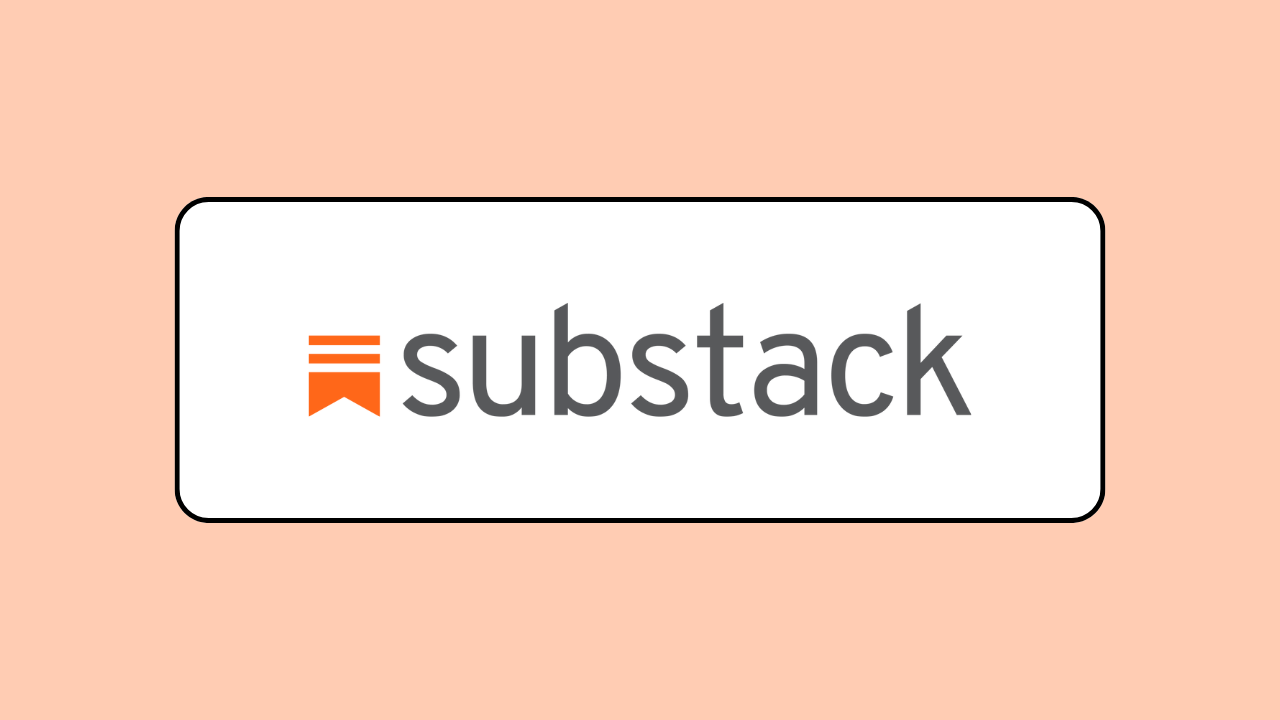Substack has been around since 2017.
Since then, it’s grown into one of the top newsletter platforms for connecting creators with readers.
It’s earned solid reviews across multiple platforms, including Product Hunt:
“The easiest platform to get started with your next newsletter” — Joël Kai Lenz
“Substack is for anyone who wants to share their thoughts and ideas with the world. It’s a well-structured platform for writers, bloggers, journalists, & anyone that wants to create quality content.” — V. Stoica
But like any platform, Substack has its strengths and weaknesses. So before you commit to launching your newsletter on Substack, you need to understand what these are.
This Substack review will break it all down, so you can decide with confidence if Substack is the right newsletter platform for you.
What is Substack?
Substack is a newsletter platform for independent writers, journalists, and academics who want to build an audience, engage with readers, and earn through paid subscriptions.
It currently has 35 million total subscriptions, including 3 million paid subscribers—a clear sign that it’s working well for many creators on the platform.
It also comes with a built-in website feature which keeps an archive of every newsletter you publish. This allows new visitors to read your past content before deciding whether to subscribe.
As a Substack creator, you get access to a simple publishing interface, basic customization options, and built-in tools for growth and monetization. You also get an analytics dashboard to see how your newsletter is performing.
If you’re looking to build a community around your newsletter content and monetize through subscriptions, Substack is a great choice. However, if you need advanced email marketing features to promote other paid products and services, it may not be the best fit.
Substack Review: Key Features
Now let’s take a look at Substack’s newsletter features, so you can decide if it’s what you need for your business:
Set up a newsletter publication
When you sign up for Substack, you’ll be engaging with the platform as a reader. This means you can browse the platform, discover creators in different niches, subscribe to their newsletters, and interact with their content.
To start publishing your own content, you’ll need to create a publication. This involves setting up a publication URL, logo, name, and description. Once that’s done, you can start writing and sharing content with your subscribers.
Substack lets you create multiple publications under the same account, which is helpful if you want to write about different topics under separate brands.
Publish multiple content types
Most creators on Substack publish text-based newsletters. The editor is simple and easy to use, even for newbies.
For each newsletter post, you can add a title, subtitle, and a list of authors and collaborators. You’re also free to add images, audio, videos, buttons, and polls to your content.
Unlike other newsletter platforms, Substack also lets you publish podcasts and video content.
When your text, audio, or video content is ready, you can choose to publish it via email, the web, or both.
And if you’ve enabled paid subscriptions, you can choose whether the content will be accessible by all subscribers or paying members only.
Change publication appearance
Substack lets you customize your website theme by adjusting the background color, accent color, and typography. These changes apply to your homepage, welcome page (aka landing page), and newsletter posts.
On your homepage, you can tweak the header style, post layout, and navigation bar tabs. By default, the navigation bar includes Home, Notes, Archive, and About, but you can hide tabs or add custom pages.
For example, you can create a custom page for community guidelines, FAQs, or any other important information you want your site visitors to see. Once you’ve added your content, you can publish the page and include it in the navigation bar for easy access.
Customize emails
Substack gives you a few options to customize your emails under the Emails settings of your publication. You can set your email sender name, header design, and footer design, and they’ll apply to all future emails.
When someone subscribes to your newsletter, Substack automatically sends them a welcome email, and when they unsubscribe, they see an opt-out page. You can customize the message in both to make them more personal and aligned with your brand.
Build an active community
Substack includes community-building tools that help you interact with your audience in real time.
Subscribers can like, comment, and share your content, but you can also engage them directly through:
- Chat: Start real-time conversations with your subscribers.
- DMs: Send direct messages to anyone in the Substack community, whether or not they’re subscribed to your newsletter.
- Discussion threads: Ask questions or start discussions to get your subscribers’ thoughts on a topic.
- Notes: This is similar to X (formerly Twitter), where you can share updates and newsletter post highlights with your subscribers and the entire Substack community.
Grow your audience
Substack has a built-in reader community, similar to Medium, where readers actively search for and subscribe to newsletters that match their interests.
This means that just by hosting your newsletter on Substack, you can gain subscribers from within the platform without extra effort.
To increase your visibility, you can publish Notes, which are shared with the wider Substack community, or engage with other creators by commenting on their posts and Notes.
If you have a website, Substack provides an embed code that lets you collect email subscribers directly from your site. If you’re moving from another email marketing platform, you can also import your existing subscriber list into Substack.
Finally, Substack’s recommendation tool helps you grow your newsletter through cross-promotion—you can recommend other newsletters to your subscribers, and other creators can recommend yours in return.
Monetize your newsletter
The only way you can monetize your Substack newsletter is through paid subscriptions. You can set up three tiers:
- Monthly: Subscribers pay a recurring monthly fee.
- Annual: Subscribers pay a yearly fee, which you can choose to discount.
- Founding member: A higher-priced annual subscription for subscribers who want to pay more.
When you enable paid subscriptions, you can control which content and engagement features are exclusive to paid subscribers.
For example, you can choose whether a newsletter post is available to everyone or only to paying subscribers. You can also decide if comments, discussion threads, and chats are open to all subscribers or limited to paid members.
That said, Substack’s content guidelines restrict newsletters that primarily focus on promoting paid products, services, or affiliate offers. This is one of the main reasons it lacks email marketing features like segmentation, automation, and extensive integrations for promotional campaigns.
View your newsletter analytics
Substack provides an analytics dashboard to track your newsletter’s growth and performance.
For instance, you can track total views across different sources—Substack itself, social media, search engines, paid ads, referrals, and direct visits—so you know exactly where your readers are coming from. You’re also able to see which of these sources are the most effective for bringing in free and paid subscribers.
For each newsletter post, you also get insights into email open rates, likes, and comments. You can also see how many new subscribers each post has generated, giving you a clearer picture of what type of content resonates most with your audience.
These analytics make it easier to refine your content strategy, focus on high-performing distribution channels, and ultimately grow your newsletter in a data-driven way.
Substack Review: Pricing
Substack is completely free to use, and you get access to all features as soon as you create an account.
However, if you monetize your newsletter through paid subscriptions, Substack takes a 10% cut of your revenue. While this fee may seem small when you’re starting out, it can add up as your earnings grow.
Substack Review: Pros and Cons
Here are the pros and cons of publishing content on Substack:
| Substack Pros | Substack Cons |
| ✅ It’s 100% free to use | ❌ Few integrations |
| ✅ Intuitive newsletter editor | ❌ Limited customization options |
| ✅ Publish text, audio, and video content | ❌ Lacks advanced email marketing functionality |
| ✅ Leverage Substack community for growth | ❌ Costs can quickly add up with higher revenue |
| ✅ Monetize content via paid subscriptions | ❌ Connect to a custom domain for a one-time fee |
Who is Substack for?
Substack is first and foremost a newsletter platform, built for publishing and monetizing newsletter content through paid subscriptions.
Unlike email marketing tools like Mailchimp, MailerLite, Omnisend, and Kit, it doesn’t offer automation, segmentation, and advanced sales features to promote paid products. In fact, Substack isn’t designed for businesses that primarily focus on selling through email.
That said, Substack is a good fit if:
- You’re a journalist, author, or researcher looking to share your work.
- You want a simple, free platform to publish newsletters and build a community.
- You plan to monetize your newsletter content through paid subscriptions rather than product promotions.