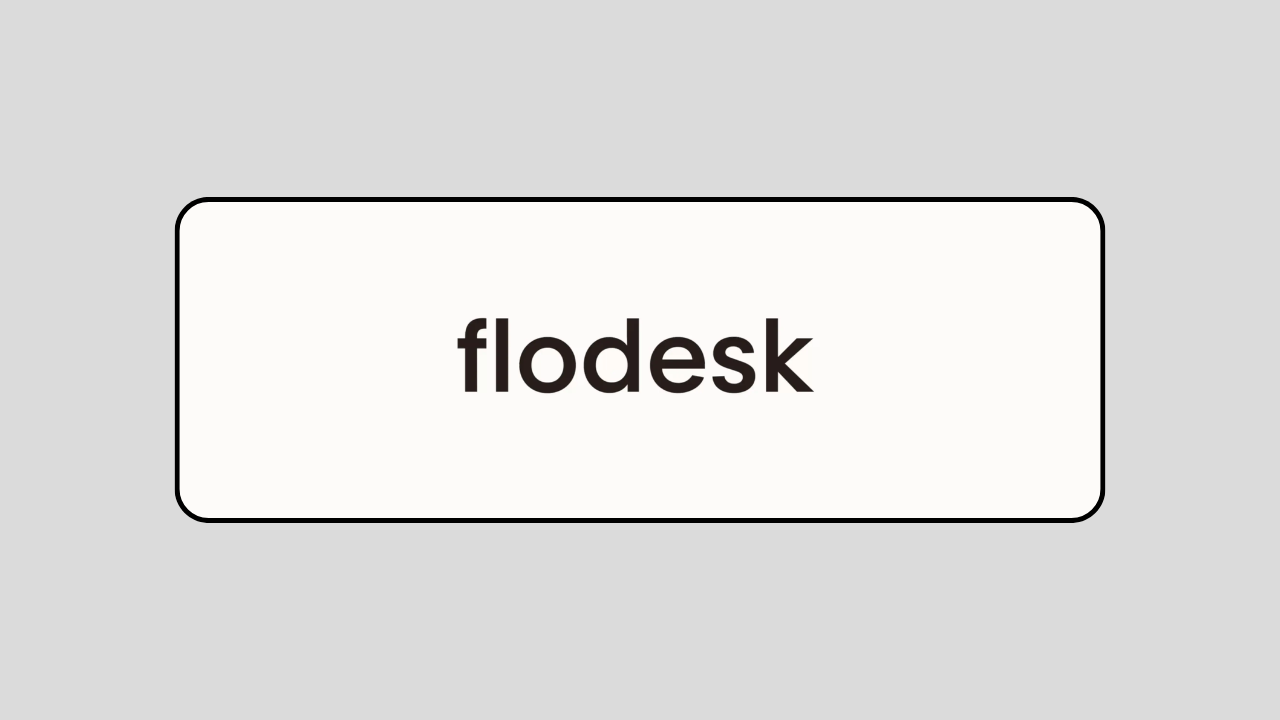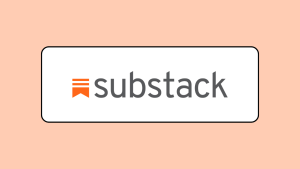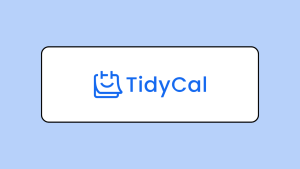This article was reviewed and edited by Bree Recker.
When Flodesk entered the email marketing space about six years ago, the market was already crowded with successful, long-standing tools, like Mailchimp and ActiveCampaign. So, what made it stand out?
It found the perfect niche. Instead of trying to be everything for everyone, Flodesk carved out a space for itself by focusing on the key features creators and small businesses needed in an email marketing tool.
Kristen, a small business owner and artist, shares: “I had dreaded starting an email list for years, but once a fellow artist introduced me to Flodesk, everything clicked. Now I’m able to craft beautiful emails with confidence, track my stats, and build workflows that actually save me time.”
Luciana, another small business owner, says: “the most gorgeous [email templates] that make our life so much easier, I love that flodesk doesn’t have different tiered packages/prices for the number of contacts in your account.”
But is Flodesk right for you? By the end of this review, you’ll have a full picture of the platform’s strengths and limitations so you can decide whether it belongs in your marketing toolkit.
What is Flodesk?
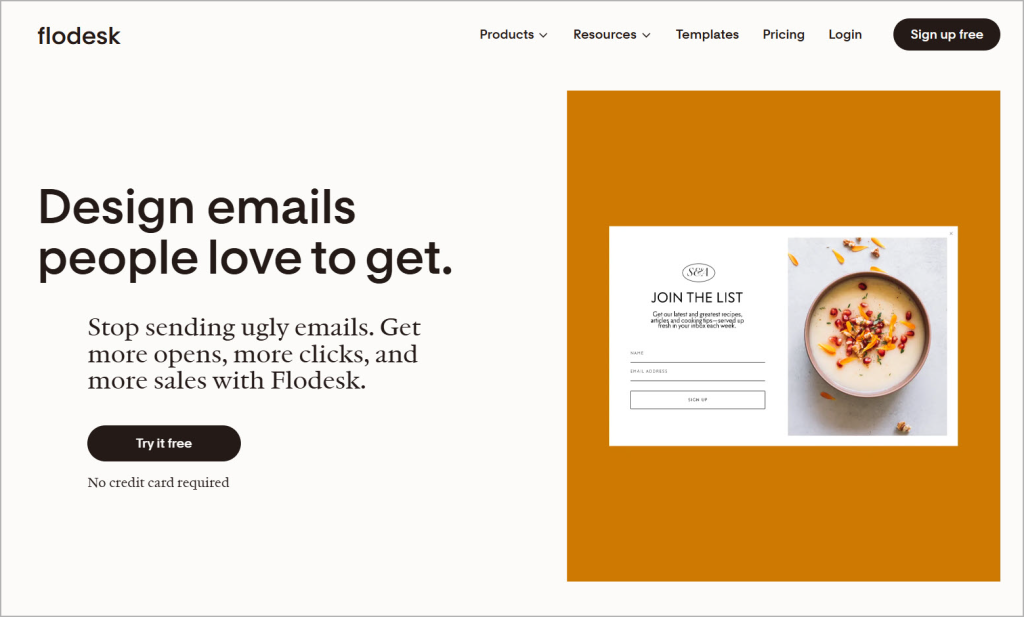
Flodesk’s founders saw a big problem: most email marketing platforms were too clunky and complicated for small business owners.
Their solution? A simple tool that made it easy to create emails people actually wanted to open.
Since it was founded in 2019, Flodesk has grown to over 70,000 users—and it’s easy to see why. The platform keeps a clean user interface while offering essential email features like automations, segmentation, and analytics.
What stood out to me was Flodesk’s library of aesthetic templates. They make it easy to send polished, professional emails without needing design experience.
Jennifer, who switched from another email platform, said: “As someone who places a high value on aesthetics, clarity, and ease of use, Flodesk hasn’t disappointed. The templates in Flodesk are gorgeous, modern, and fully customizable. They help me create a professional presence for my subscribers.”
It also comes with built-in commerce tools, so small business owners can sell digital products directly from the platform.
And unlike most email tools, Flodesk uses flat-rate pricing. That means you pay the same fee no matter how many subscribers you have, which is a huge plus for small businesses looking to grow without stressing over rising costs.
9 reasons why Flodesk wins for small businesses
Set up and use Flodesk with little to no guidance
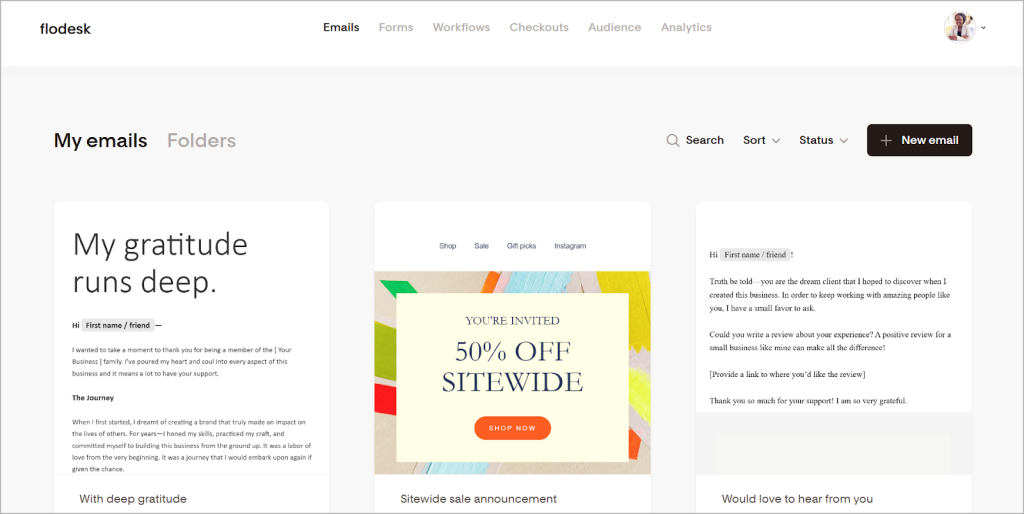
If you’ve tried other popular email marketing tools, you’ve probably dealt with interfaces that feel like a maze: too many tabs, too much clutter, and no clue what to do next. You end up having to watch a tutorial just to send an email.
With Flodesk, it’s much simpler.
Creating an account and getting into the app takes less than five minutes, and once you’re in, everything is clean and intuitive.
The dashboard isn’t crammed with buttons or buried menus. Plus, all your core tools, from emails and landing pages to automations and analytics, are easily accessible from the top bar.
From there, you can set up your account and start sending emails without needing to hit pause and search for instructions. That said, if you do want extra guidance, Flodesk has plenty of resources ready for you (more on this later).
Design beautiful emails with no design skills
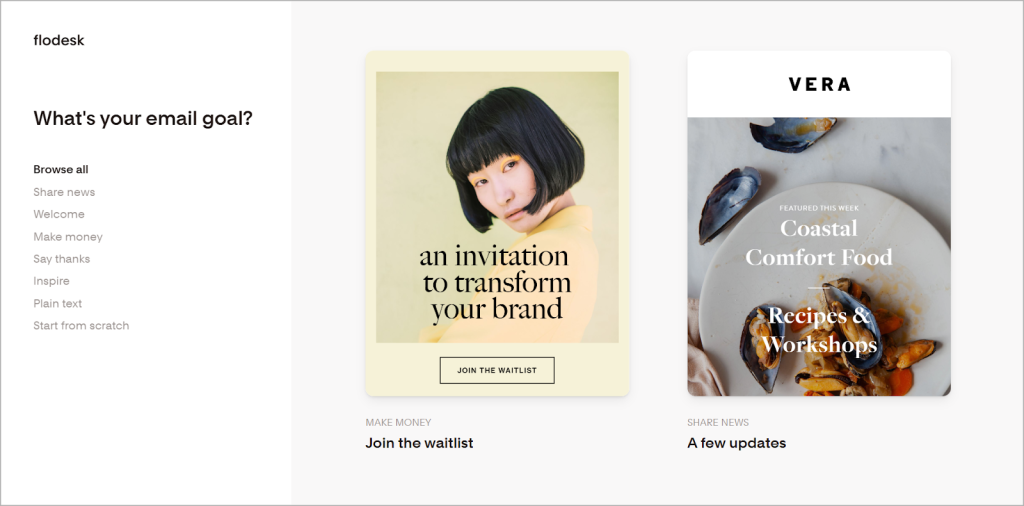
At the heart of email marketing is designing emails. For most people, this can be a huge time sink, especially if design isn’t your strong suit.
Flodesk makes this process simple and fast with its template library. You get access to 85 professionally-designed, modern templates, which are neatly organized by use cases like welcome emails, thank-you notes, sales pitches, and announcements.
You simply pick a template, update the content, adjust the styling, and hit publish.
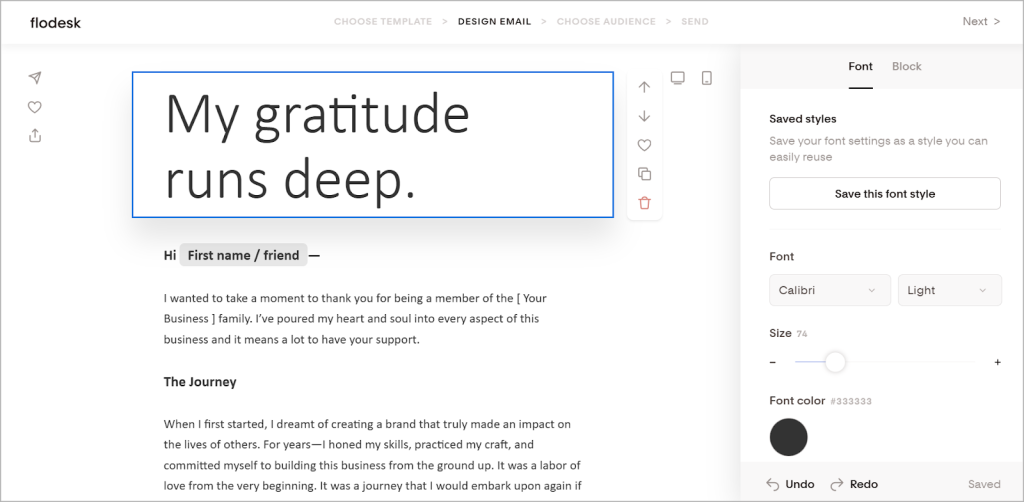
If you’d rather start from a blank slate, Flodesk’s email editor makes it easy to build emails block by block.
You can add text, images, videos, polls, countdown timers, or even pull in posts from your Instagram feed. And the best part? You don’t need to leave the app to hunt for visuals; you can pull images straight from Unsplash, GIFs from Giphy, and designs from your connected Canva account.
The editor isn’t drag-and-drop, so you can’t move elements around freely. But it does offer flexible layout options so you can arrange content the way you like.
And when it comes to fonts, you’re not stuck with Flodesk’s standard library. You have the option to upload your own custom font so your emails align perfectly with your brand.
Grow your email list with forms and landing pages
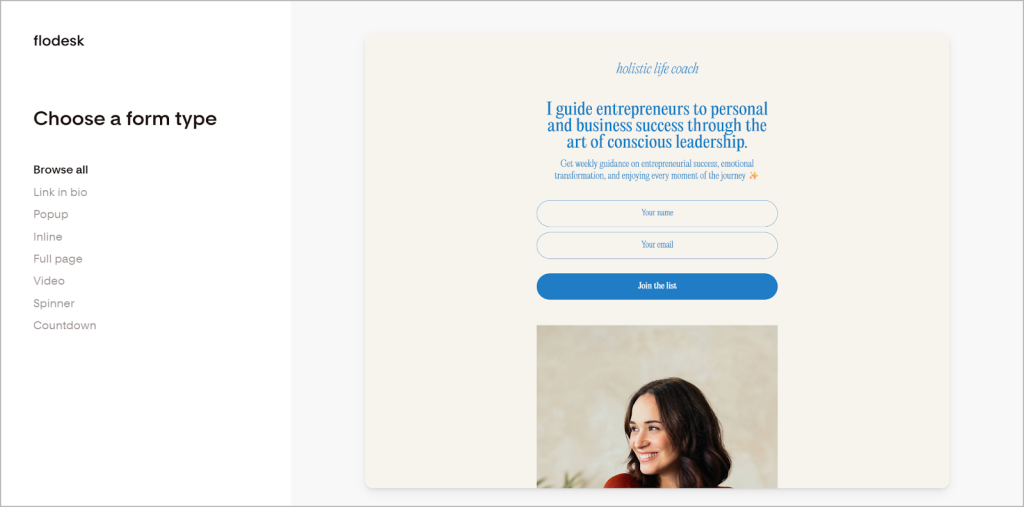
Flodesk’s Forms feature lets you create everything from inline and popup forms for your website to full-on “link in bio” landing pages for your social media accounts. These allow you to collect email subscribers to grow your list.
To get started, simply choose a form template and customize it inside the forms editor.
With 114 templates available, you’re sure to find one that fits your needs. It’s important to pick carefully, though: each template comes with fixed elements and layout positions.
Once you’re in the editor, you won’t be able to add new elements or rearrange existing ones. But you can adjust the content, fonts, and styling to match your brand.
Place subscribers into segments
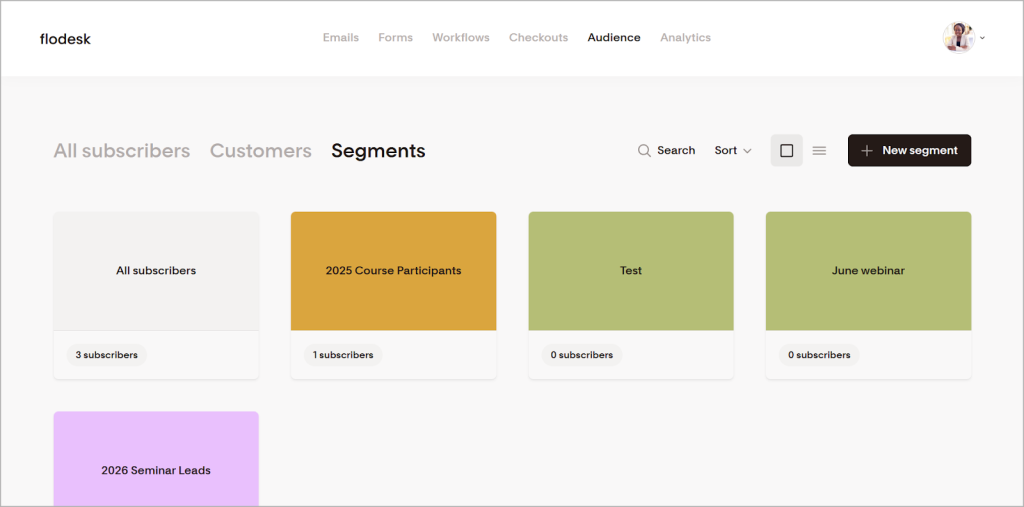
Like most email marketing platforms, Flodesk includes a Segments feature. Segmentation lets you organize subscribers into groups so you can send them targeted emails.
To create a segment, you simply click the black “Add new segment” button, give your segment a name, and pick a color to keep things organized (and a little prettier). From there, you can add subscribers manually, upload a CSV to bring them in all at once, or let Flodesk do the work automatically.
Customers will land in certain segments depending on which signup form they used or based on actions they take in your emails, like clicking a link or answering a poll.
However, you won’t be able to do things like segmenting subscribers by demographics or engagement levels. If your list grows and you want more complex targeting, this feels very limiting.
Set up basic workflows
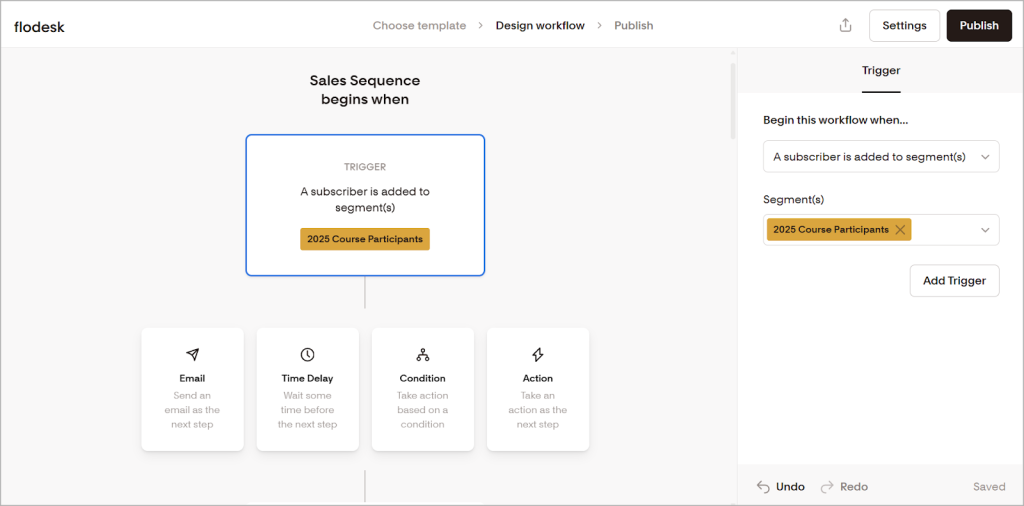
Flodesk’s Workflows (aka automations) let you create a series of emails that run automatically to achieve a goal. This could be welcoming new subscribers, driving more product sales, or encouraging signups for an event.
You can start with one of Flodesk’s nine customizable workflow templates or build your own from scratch using the visual automation builder.
Each workflow starts with a trigger, such as someone subscribing to a form or being added to a segment. You can set up to two triggers per workflow. After that, build the sequence by adding time delays, using if/else conditions, and choosing actions like sending an email or moving a subscriber into or out of a segment.
For most small business owners, these features are enough. However, if you need more advanced features, such as using more than two triggers, running SMS campaigns, or connecting with third-party apps, you may need a more sophisticated platform.
Sell digital products on Flodesk
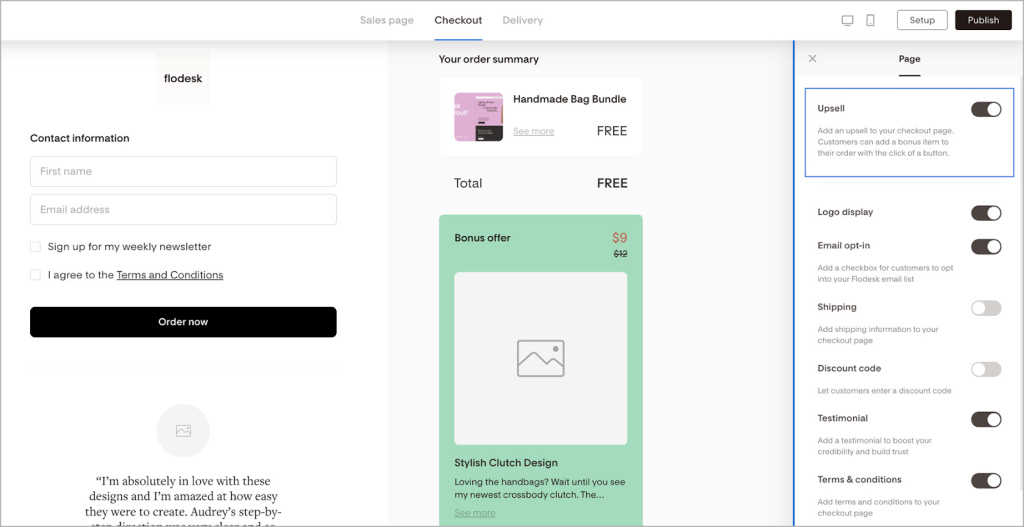
Flodesk lets you build checkout pages for selling digital products and services and processing payments via Stripe.
You can customize them with email opt-ins, discount codes, upsells, and testimonials. These can help you build trust with potential buyers, boost order value, and grow your email list.
When someone purchases and opts in to your list, you can send automated post-purchase emails. These are great for sharing tips on how to use the product or recommending related items they might be interested in.
The good news is that Flodesk doesn’t take a cut of your earnings from your sales: you only pay the standard Stripe processing fees. The only drawback is that the platform doesn’t support advanced flows like cart abandonment or browse abandonment emails.
Visualize your email performance
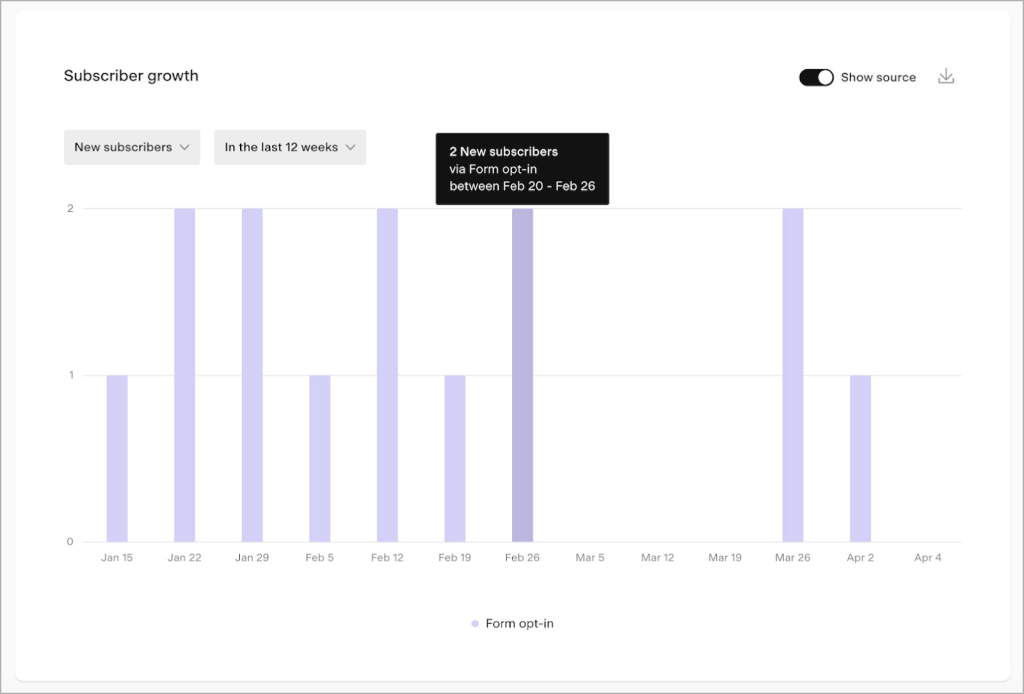
Flodesk’s analytics dashboard gives you a clear, visual overview of how your marketing is performing across different areas:
- Subscribers: See how your list grows over time and identify your most engaged subscribers.
- Emails: Get a breakdown of the open, click, and unsubscribe rates for each email and compare them to your overall averages. You also get insights into the best days and times to send emails.
- Forms: Track visitors, opt-ins, and conversion rates for each signup form to identify your top performers.
- Workflows: Spot your best-performing automations by tracking which ones drive the most engagement.
- Checkouts: Get insights into total customers, orders, sales, and conversion rates across all checkout pages.
Connect Flodesk with external tools
Flodesk offers 13 native integrations with popular platforms like Instagram, Shopify, BookFunnel, HoneyBook, and Canva.
These integrations help connect different tools for your most important workflows. Some examples include:
- HoneyBook/BookFunnel/Shopify: Add new leads or customers to Flodesk.
- Canva: Browse and import Canva designs into your Flodesk emails.
- Instagram: Pull your latest posts into your email content.
If you want to connect with additional tools, you can do so via Zapier or Pabbly Connect. There’s also an API available for custom integrations.
Get support when you need it
Need help setting up a Flodesk feature or fixing an issue? Flodesk gives you different ways to find answers.
Start with the Help Center, which is organized into feature-based categories like Getting started, Emails, Workflows, Checkout, Analytics, and Integrations, so you can quickly find what you’re looking for. Each section includes step-by-step guides and screenshots, making it easy to follow along.
Flodesk’s YouTube channel is another great resource, especially if you’re a more visual learner. It has a dedicated “Tutorials” playlist that gets you up to speed with Flodesk in no time.
There’s also the Flodesk Facebook community, a group of over 20,000 members where users share tips, ask questions, and troubleshoot issues together.
If you still need individualized help, you can email the support team at support@flodesk.com. While I never had reason to contact them, many users say they’re responsive:
“Whenever I reached out to the customer support, they got back to me quickly and I received the support I needed,” says somatic coach and small business owner Johanna.
Just keep in mind that support is only available Monday through Friday during specific hours, and there’s no option for live chat or calls.
Flodesk review: pricing
Most email tools charge more as your list gets bigger, but Flodesk doesn’t. You pay the same price no matter how many subscribers you have (or how many emails you send).
Free plan:
The free plan is limited. It lets you collect subscriber emails through signup forms and link-in-bio pages. However, you can’t actually send emails on this plan. You’ll need to upgrade to a paid plan to do that.
Paid plans:
Flodesk offers two paid plans, both of which use a flat-fee model:
- Email-only plan: $38/month for unlimited subscribers and unlimited email sends.
- Email + Ecommerce plan: $64/month, which adds features like sales pages, checkout flows, and sales analytics.
Flodesk review: pros and cons
Here’s a summary of Flodesk’s pros and cons:
| Flodesk Pros | Flodesk Cons |
| ✅ Minimal learning curve | ❌ Limited free plan |
| ✅ Flat fee pricing plans | ❌ Email support only |
| ✅ Aesthetic email templates | ❌ Can’t create custom email templates |
| ✅ Visual analytics dashboard | ❌ Few native integrations compared to competitors |
| ✅ 0% fee on sales via Flodesk checkout | ❌ Limited segmentation and automation capabilities |
Should you use Flodesk?
I found that Flodesk is the definition of marketing automation made easy.
Any small business or creator can sign up and become very familiar with the ins and outs of it in no time.
So, use Flodesk if:
- You need a simple and affordable email marketing platform.
- You want to sell your products and services via your email.
- You don’t want to worry about paying more as your subscriber base grows.
- You don’t need advanced segmentation and automation features.
If you want to check out Flodesk for yourself, sign up for Flodesk’s 14-day free trial!
This article was reviewed and edited by Bree Recker.