I made the switch from Mailchimp to Kit a few months ago. And honestly, I couldn’t be happier.
That’s not to say Mailchimp is a bad platform. It’s built with a different type of user in mind, and that user isn’t me.
As a content creator running a small passion project where I share Maths resources with students, I needed an email marketing tool that was simple, included the key features I needed, and didn’t break the bank. Kit ticks all those boxes.
And judging by its popularity among creators and small business owners, I’m clearly not the only one who feels this way.
In this Kit review, I’ll walk you through everything you need to know about Kit to help you decide whether it’s the right fit for you.
What is Kit?
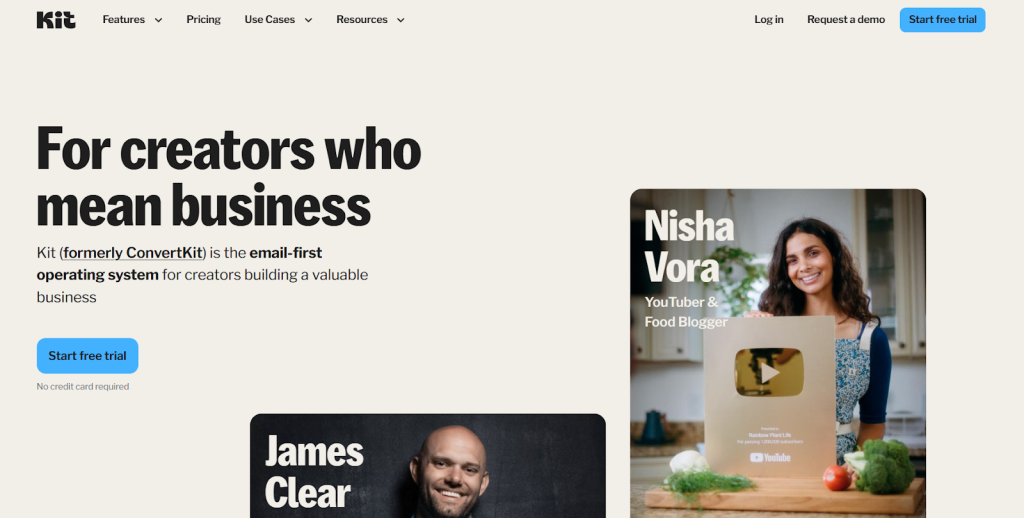
Kit is a popular email marketing platform trusted by small business owners, content creators, and authors alike. It’s even the tool of choice for well-known names like James Clear, Tim Ferriss, Pat Flynn, and Rachel Rodgers, and it’s for good reason.
It comes with all the key features you’d expect in an email marketing platform—landing pages, automation, segmentation, A/B testing, and analytics—in an easy-to-use interface and affordable pricing plans.
Since it’s built with creators in mind, Kit also offers unique features you won’t find in most platforms.
These include creator profiles and a recommendations engine that makes audience growth easier and faster. Plus, you get access to built-in monetization features that let you earn additional income on the side.
Kit Review: Key Features
Get Kit up and running in no time
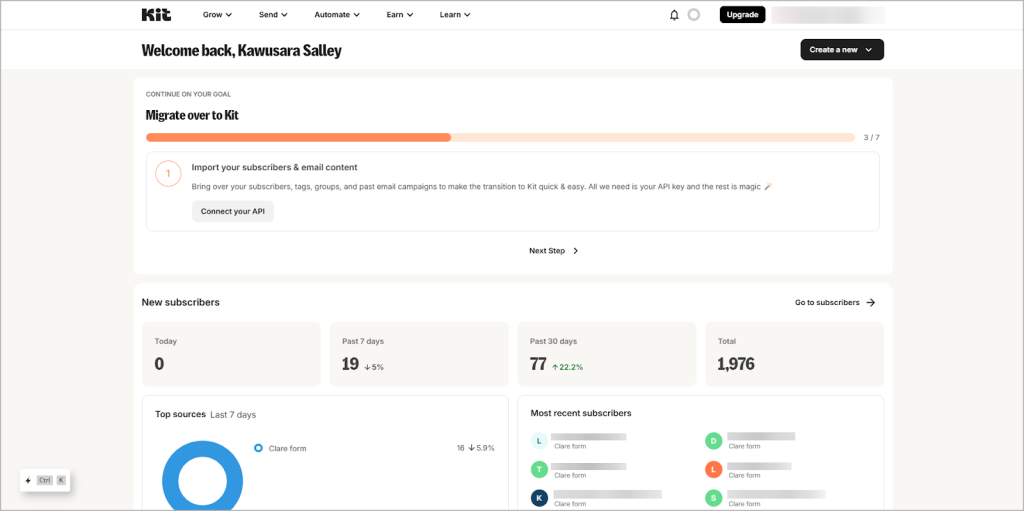
When I first signed up for Kit, the first thing I noticed was how simple the interface was. Coming from Mailchimp, it was honestly a breath of fresh air.
Everything you need to run your email marketing lives in the top menu, and it’s always there no matter what page you’re on. That makes it super easy to move around and switch between tasks without getting lost.
Because I felt at home with the interface right away, I was able to set up my first signup form, email sequence, and automations in no time.
Write and publish newsletters with an intuitive editor
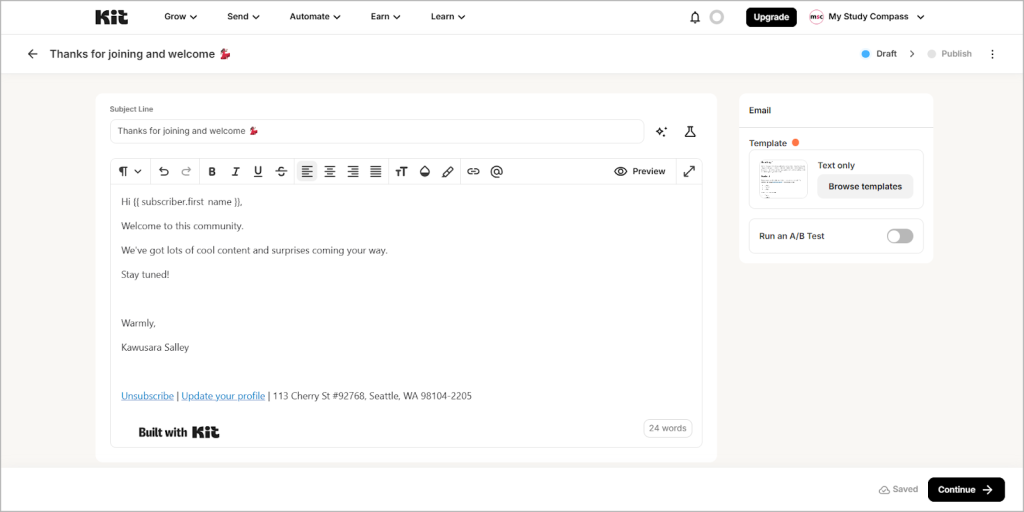
One of my favorite things about Kit is how simple it feels to write and send newsletters. You get 16 customizable templates to choose from, but my go-to is the plain text one. It’s the perfect option if you want to start writing on a clean slate.
Whichever template you pick, it opens in Kit’s editor, which feels a lot like writing in Google Docs. There are minimal distractions, so it’s easy to stay focused on writing.
When you hit the slash key (/), a menu pops up that lets you add headings, images, buttons, countdown timers, and polls to your content. You can also embed content from X, TikTok, and Spotify.
There’s a Preview option, which shows you exactly how the email will look in someone’s inbox. And if you’re paranoid like me, you can send yourself a test email just to be sure everything’s spot-on.
Another Kit feature I find super handy is how it handles broadcasts and sequences.
A broadcast is for sending one-off emails to your list, while sequences are where you can build multiple emails in one place. This works beautifully with automations. For example, if you’re creating a three-part welcome series, you can draft it as a sequence, set the timing for each email, and then connect it to a trigger in your automation (like someone signing up through a form).
I haven’t seen it done like this on other platforms. If you plan to build multiple email campaigns, you’ll love this feature.
Collect emails with signup forms and landing pages
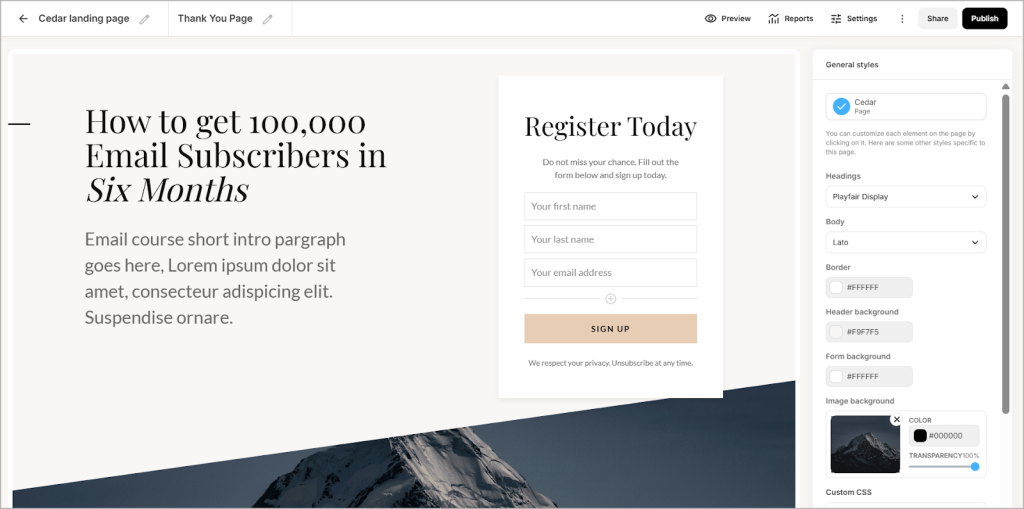
Want to collect emails from your website visitors? Ki’s signup forms let you do just that. You get nine signup form templates to choose from, and you can decide how they show up:
- Inline: Embedded inside your content, footer, or sidebar.
- Modal: A pop-up form that appears in the center of a web page, triggered by actions like a visitor scrolling or clicking a button.
- Slide-in: Similar to a modal, but the form slides in from the bottom corner of the screen.
- Sticky bar: A form that sticks to the top of a page and collects emails.
Besides signup forms, you can create landing pages too. Kit has 53 landing page templates ready to go—tweak them to fit your brand and share the links on social media to grow your email list.
Kit lets you apply basic customization to your signup forms and landing pages. This includes editing the content, adjusting text appearance, and changing background colors.
However, you can’t move elements around or add new ones, so it’s best to pick a template that’s already close to your ideal design.
Tag and segment your audience
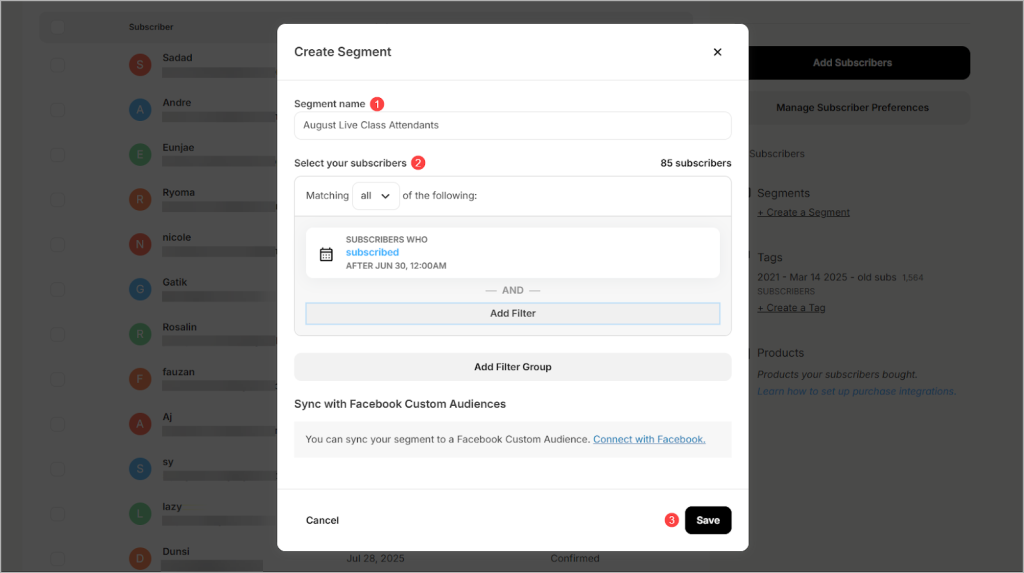
Kit has tagging and segmentation features, which are helpful for running targeted campaigns.
Let’s start with tags.
Think of them as labels you stick on subscribers. You can add them manually. For instance, assign tags to those who attended your 2023 webinar, 2024 webinar, or 2025 webinar. Or you can set them up to apply automatically when someone clicks a link in your email or meets a condition in an automation.
Then there are segments.
They let you bundle tagged subscribers into a bigger group. For instance, you could bundle everyone who attended your 2023 webinar, 2024 webinar, or 2025 webinar into a Webinar attendees segment.
You can also segment subscribers by signup source, location, gender, and more. The best part about segments is that they can auto-update. That means if a new subscriber meets the criteria, they’re added automatically, and if someone no longer fits, they’re removed.
If this sounds confusing at all, trust me, it isn’t. You’ll quickly get a hang of it after creating your first few tags and segments in Kit.
Automate your email sequences
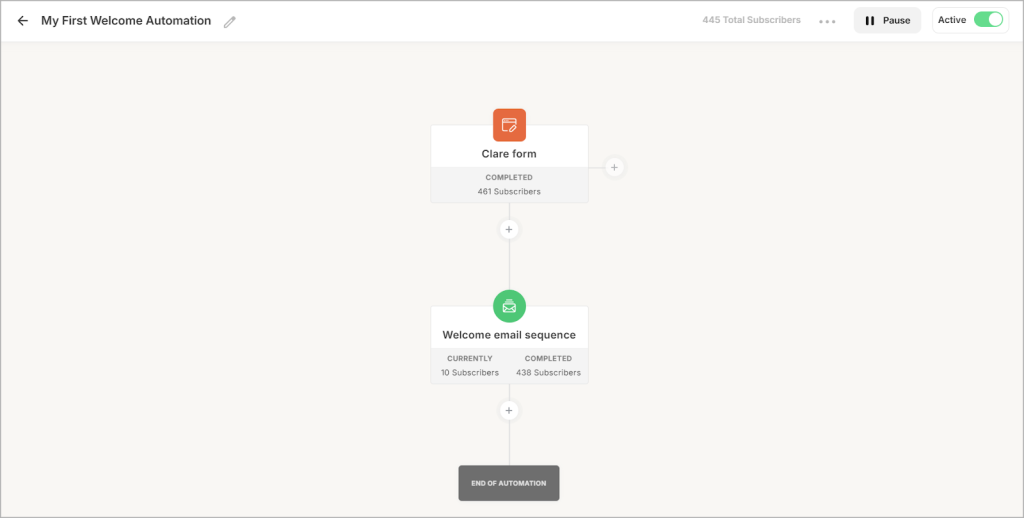
With Kit, you can handle basic automations with Rules and advanced ones inside its visual automation builder.
Rules are great for creating simple, one-step if/then automations. For example:
If a subscriber signups through a form → send them an email sequence.
If they click a link in an email → assign them a tag.
Meanwhile, you can create multi-step flows with multiple triggers and actions inside Kit’s visual automation builder. This is similar to what you’ll find in most marketing automation platforms.
In short, if Rules can’t handle it, Visual automations probably can.
Run A/B tests to optimize conversions and engagement
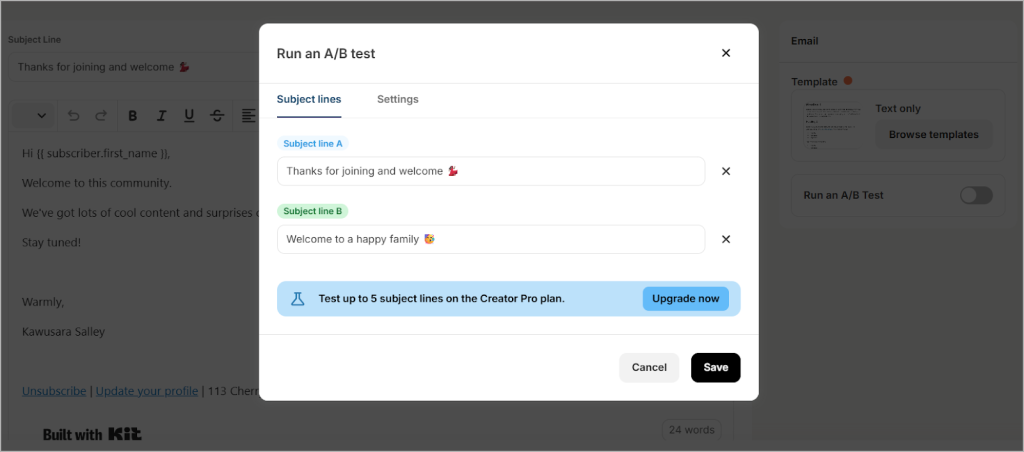
When you’re creating an email broadcast, you’ll have access to Kit’s A/B testing tools right inside the editor.
By default, you can test two subject lines. If you’re on Kit’s Creator Pro plan (aka the highest paid plan), that number jumps to five.
You can also test two versions of your email content. Whatever you test inside the email content is up to you, whether that’s the messaging itself or the placement and appearance of CTAs.
One limitation: you can’t A/B test email sequences. Kit doesn’t currently offer tools for that.
That said, there is a workaround. I came across a YouTube video by Jason Resnick, where he shows how to set this up using Kit’s visual automation builder.
Grow your newsletter with the creator profile and recommendations network
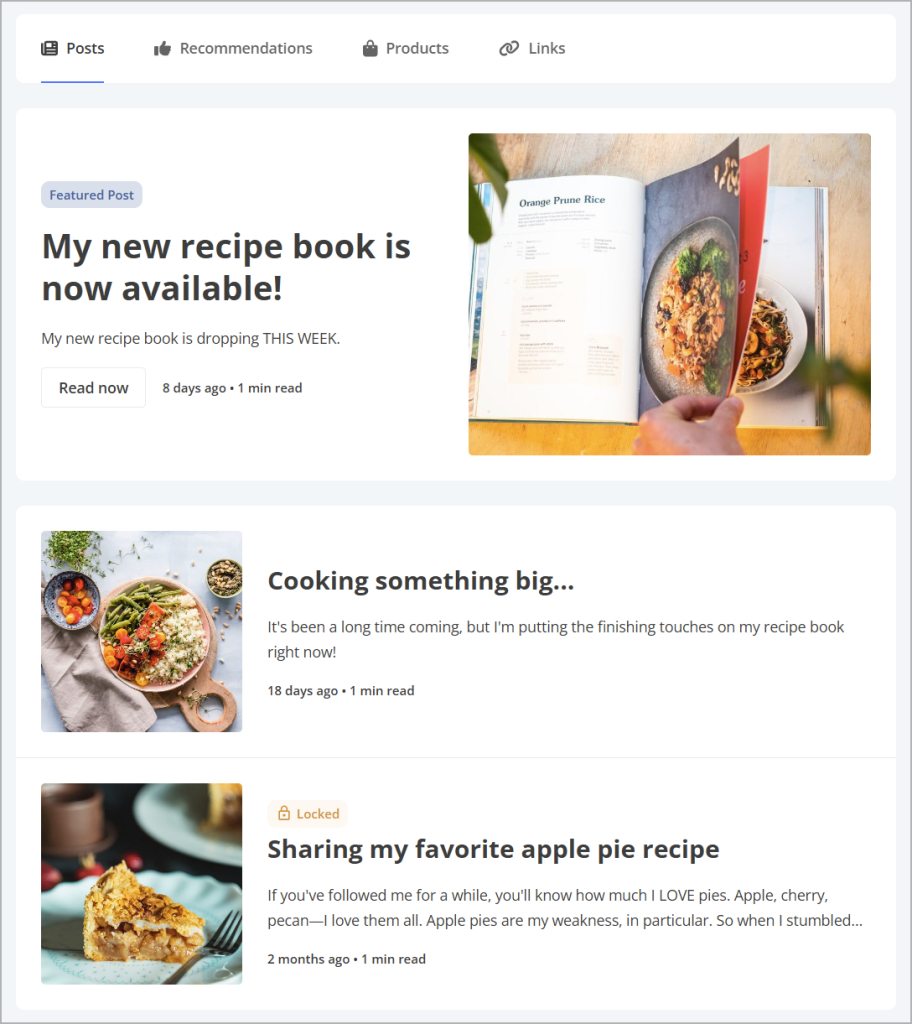
Growing an email list from scratch can be a hassle, but Kit has tools to help you speed up the process.
One of these is the Creator Profile, which is basically like your own content hub or blog. When you choose to publish newsletters to the web, they show up here.
This means that when someone lands on this page, they can read your content, and if they like what they see, they’re more likely to subscribe.
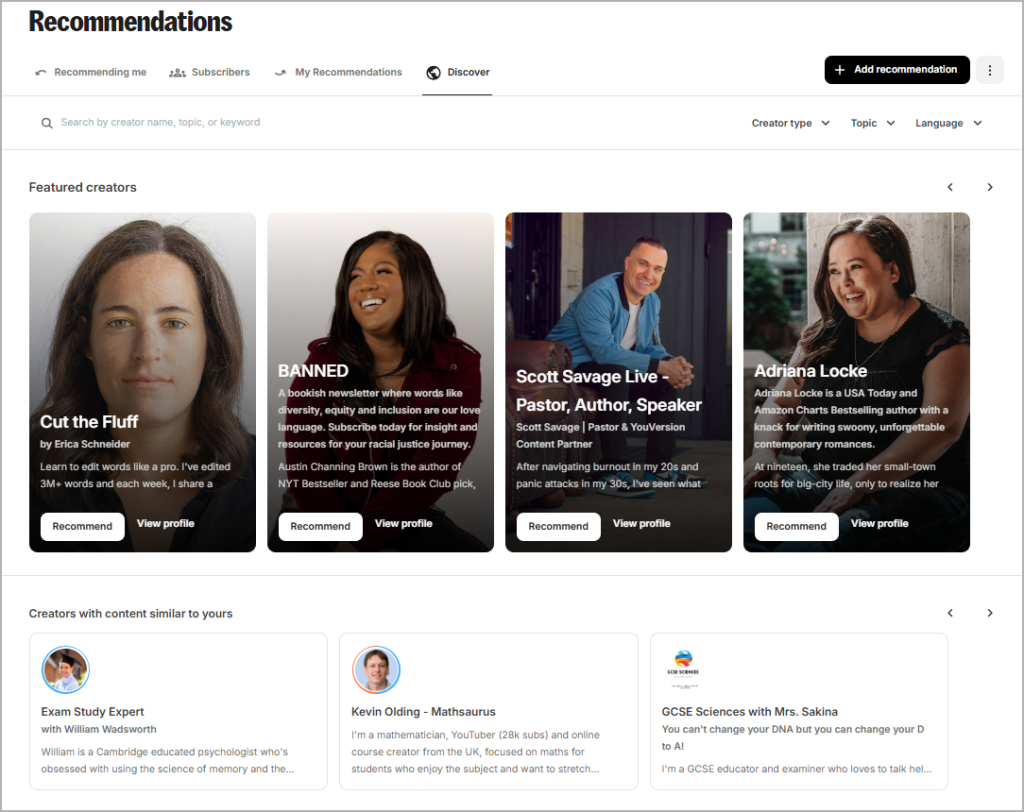
Then there’s Kit’s recommendation network.
The Discover section shows you other creators you can recommend, with filters to find ones in your niche. When you recommend someone, they get notified, and might return the favor by recommending you.
And finally, thanks to Kit’s acquisition of SparkLoop, you can even run a referral program that rewards subscribers for bringing in new signups. The only catch is that this feature is limited to the Creator Pro plan.
Earn additional income with Kit’s monetization tools
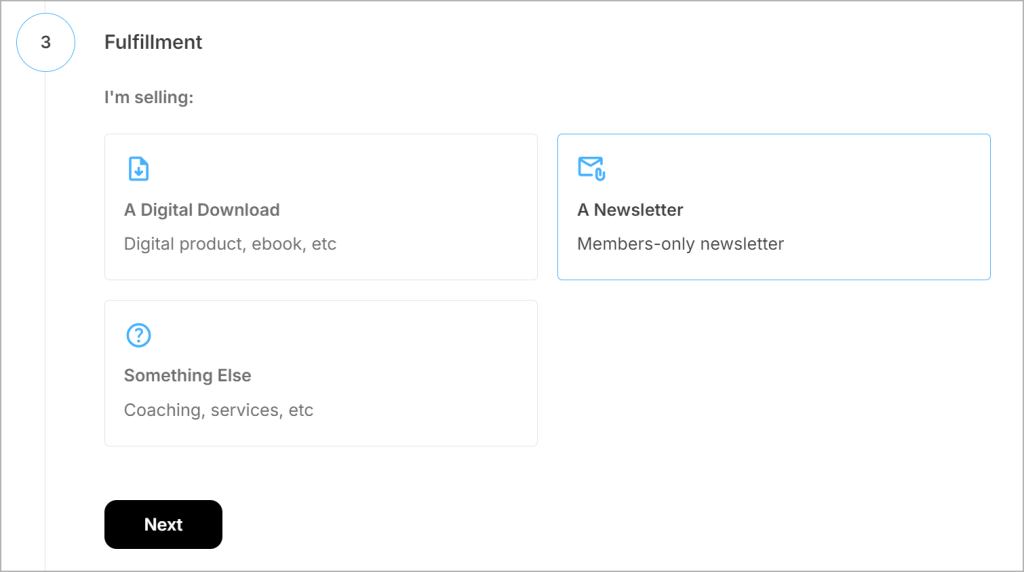
Kit gives you multiple options for making money on the platform.
Through the Kit Sponsor Network, you can earn by placing ads in your newsletter. To qualify, you’ll need at least 10,000 subscribers and a consistent publishing schedule (at least one newsletter per week).
There’s also the Paid recommendations feature, where you get paid for recommending other creators to your subscribers.
And through Kit Commerce, you can run paid newsletters, sell products and services, or accept donations. You’re free to set your own payment structure too: one-time fees, pay-what-you-want, payment plans, or recurring subscriptions.
That said, keep in mind that Kit does take a cut of your earnings, along with Stripe’s processing fees.
Track your email performance
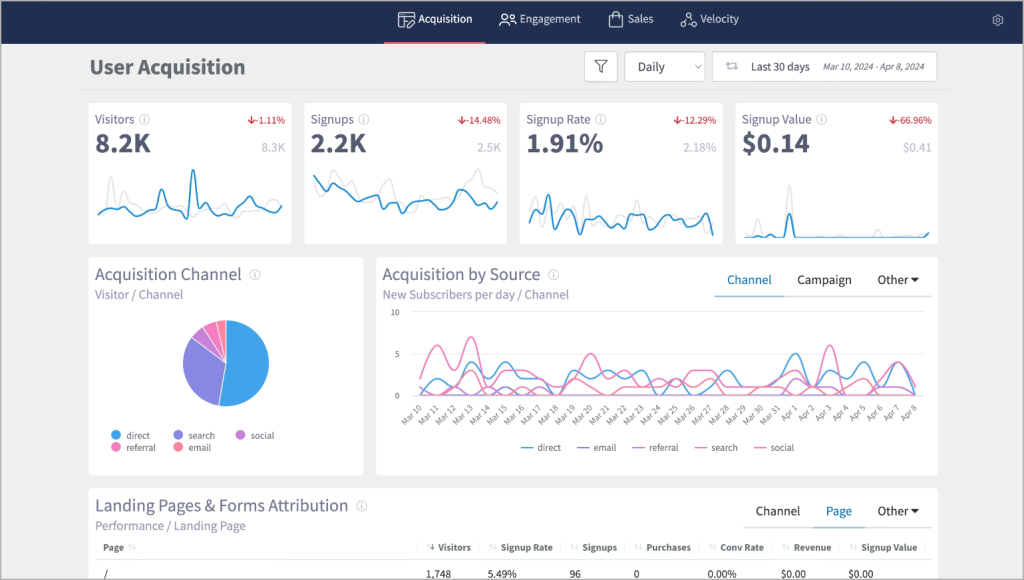
Like most email marketing platforms, Kit lets you track key metrics like open rate, click rate, and unsubscribe rate, so you can see which emails drive the most engagement.
If you’re using Kit’s signup forms or landing pages, you’ll also see how many people visited, how many signed up, and the overall conversion rate. This means that if you’ve got multiple forms running, it’s easy to see which ones are converting the most subscribers and decide if you want to replicate that success elsewhere.
Besides these basics, Kit’s Insights dashboard gives you more comprehensive insights into your subscriber growth, email performance, and sales.
Connect with third-party apps
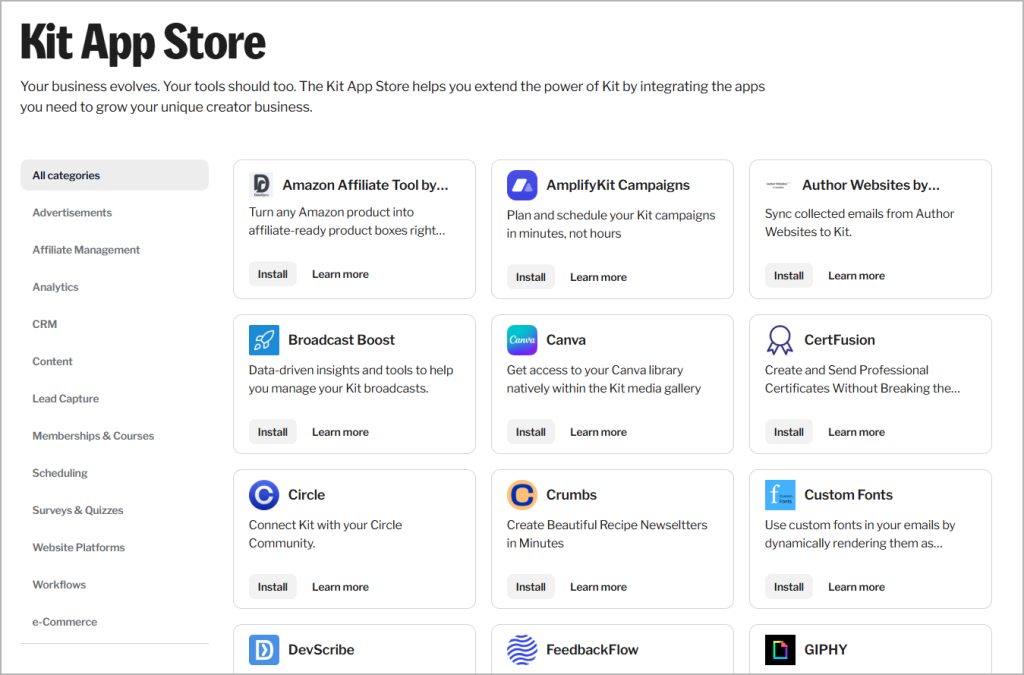
Kit integrates with over 100 platforms, including course tools like Thinkific, ecommerce platforms like Gumroad, webinar software like Demio, and survey tools like Typeform.
If the app you need isn’t supported directly, you can connect it through workflow platforms like Zapier, Pabbly Connect, or Make. And for more flexibility, you can always use Kit’s API to build custom integrations.
Access support when you need it
Kit is pretty intuitive, so you’re likely to pick it up quickly, especially if you have experience with other email platforms. But for beginners who want extra guidance, Kit’s crash course will quickly get you up to speed.
If you run into issues, the free plan includes both email and chat support. In my experience, the team is very helpful, though response times can be a little slow, which is understandable given how much value the free plan already provides.
On a paid plan, the response times are faster and you get access to 24/7 email and chat support, which means no waiting around when you need help.
Kit Review: Pricing
I love Kit’s free plan, it’s one of the best out there. It supports up to 10,000 subscribers with unlimited emails, as well as unlimited signup forms and landing pages. You also get to set up one email sequence and one automation.
The Creator plan starts at $29/month for 1,000 subscribers. This tier removes Kit’s branding from your signup forms, landing pages, and emails. You’ll also unlock unlimited email sequences, automations, integrations, and 24/7 email and chat support.
The Creator Pro plan starts at $59/month for 1,000 subscribers. It includes a comprehensive A/B testing tool, a referral system, the Insights dashboard, and more.
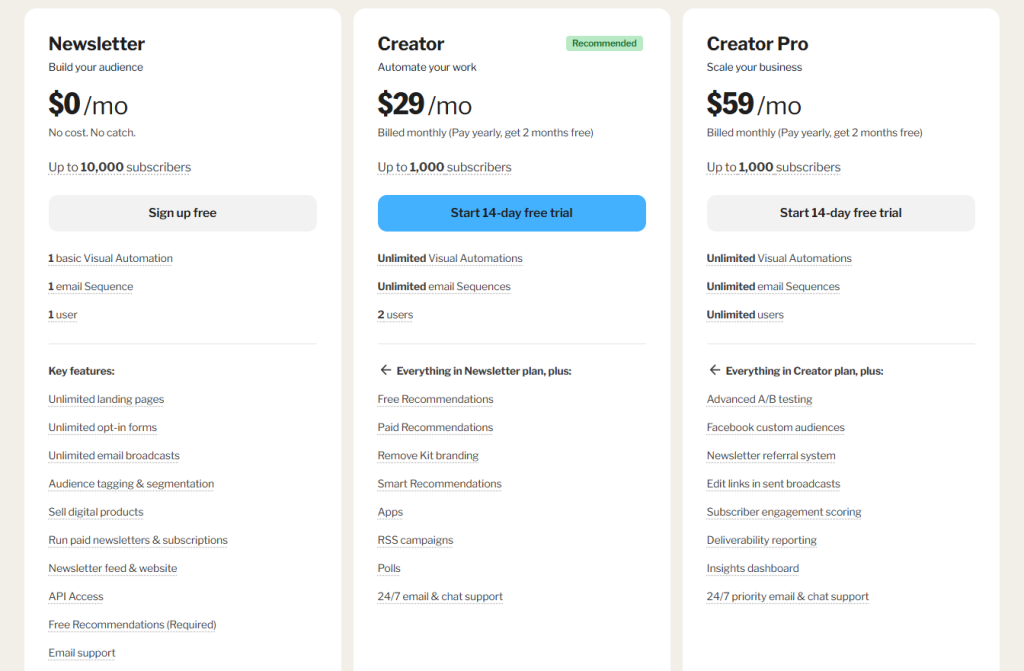
Kit Review: Pros and Cons
Here’s a summary of Kit’s pros and cons.
Kit Pros
- Low learning curve
- Generous free plan
- A/B testing features
- Extensive integrations
- Growth and monetization tools
Kit Cons
- Transactional fees on earnings
- Slow support on free plan
Who is Kit for?
Kit is designed with content creators in mind, and that focus shows in every feature.
If your goal is sending regular newsletters and building sales funnels that convert subscribers into customers for your digital products, Kit is a solid choice.
Plus, with built-in growth and monetization tools, it’s easy to boost your newsletter’s reach and unlock new revenue streams without needing extra third-party tools.




