As far back as I can remember, Mailchimp has been the go-to email marketing tool for new bloggers and digital marketers. It offered basic email marketing tools for free, for up to 2,000 email subscribers.
But things have changed since Intuit took over Mailchimp in 2021.
Mailchimp’s added a bunch of new features, which is cool, but they’ve made the platform complex and expensive. So, if Mailchimp doesn’t hit the mark for you, you’re in luck.
It’s 2024, and there are many options that might be a better fit for you.
I’ve spent the past three weeks digging into research, poring over user reviews, and testing the many options on the market. The result? A curated list of the best Mailchimp alternatives that are worth your time.
Whether you’re running a small business or managing large-scale marketing campaigns, I’ve got something for you.
But first, let’s review Mailchimp’s features and why you might consider other alternatives.
What is Mailchimp?
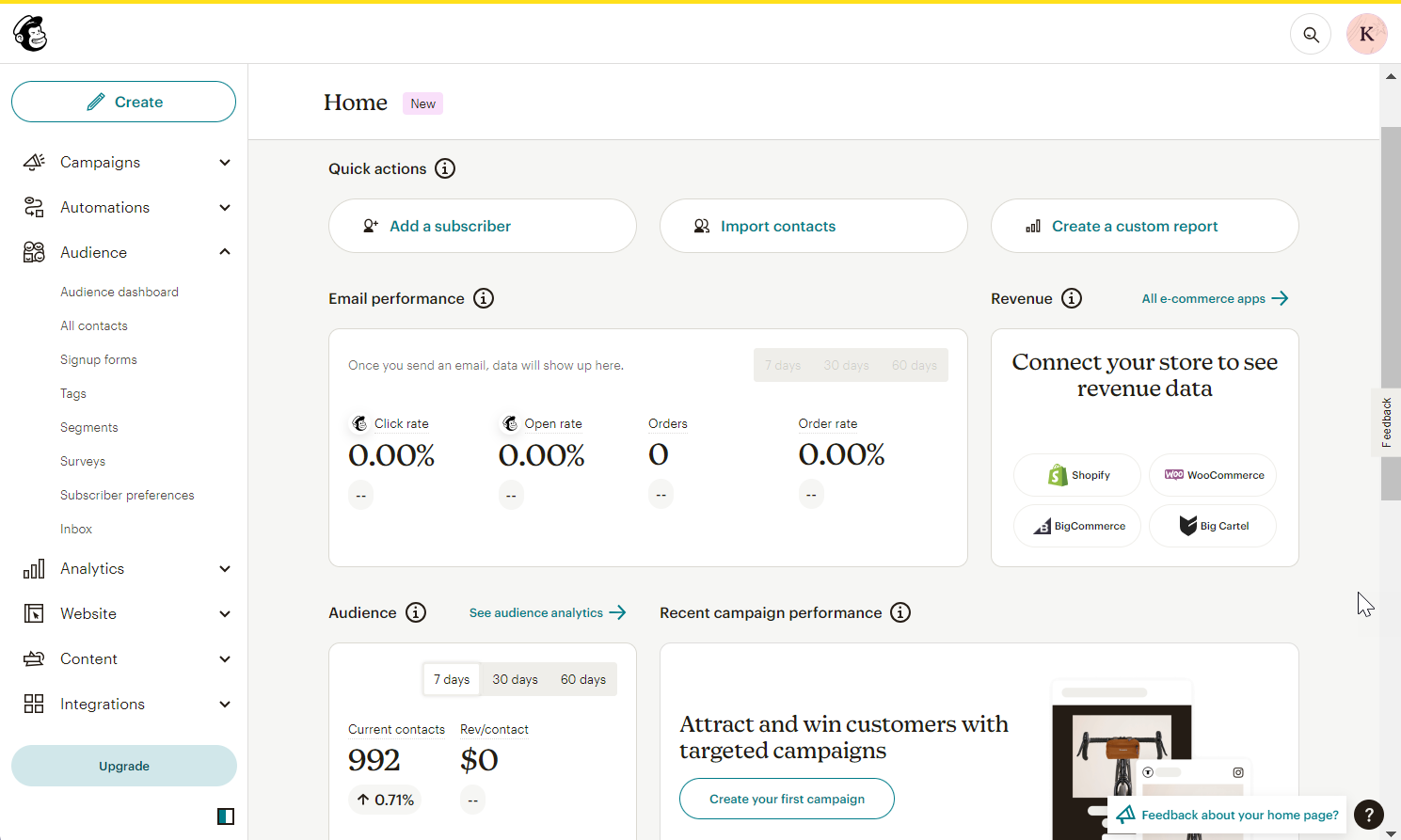
Web designers, Ben Chestnut and Dan Kurzius, got requests from their clients for a tool to send out email newsletters to customers. So, in 2001, they built an email marketing tool to serve their clients. After six years of running it as a side project, they decided to go all in and launched it as Mailchimp in 2007.
Today, many users love Mailchimp’s email marketing features, including its professional templates, email automation, and analytics. Over the past few years, Mailchimp has gradually evolved into an all-in-one marketing hub, with features like website and landing page builders, postcards, social media scheduling, surveys, and transactional emails.
While this is great, it might be too much if you only need a simple email tool. Mailchimp’s packages are also pricier. The free plan is now limited to 500 contacts and 1,000 email sends per month. Its contact-based pricing (which includes subscribed, unsubscribed, and non-subscribed contacts) drives up costs on paid plans. And since you’re restricted to one signup form per list, you’ll pay five times for Person A, if Person A signs up to five lists.
So, while Mailchimp is perfect for businesses that need a comprehensive marketing solution, it isn’t the right fit if you’re looking for something simple, affordable, or specialized for specific needs.
The 9 Best Mailchimp Alternatives to Use
- Klaviyo for large e-commerce businesses
- Omnisend for small e-commerce brands on a budget
- GetResponse for email and webinar marketing
- MailerLite for solopreneurs and small businesses on a budget
- ConvertKit for content creators and digital solopreneurs
- Flodesk for creatives looking to grow their personal brand
- Drip for veteran bloggers who want to scale their passive income
- Brevo for multi-channel campaigns and communication
- ActiveCampaign for advanced segmentation and automation
- HubSpot for an all-in-one marketing platform
1. Klaviyo — Best Mailchimp Alternative for Large E-commerce Businesses
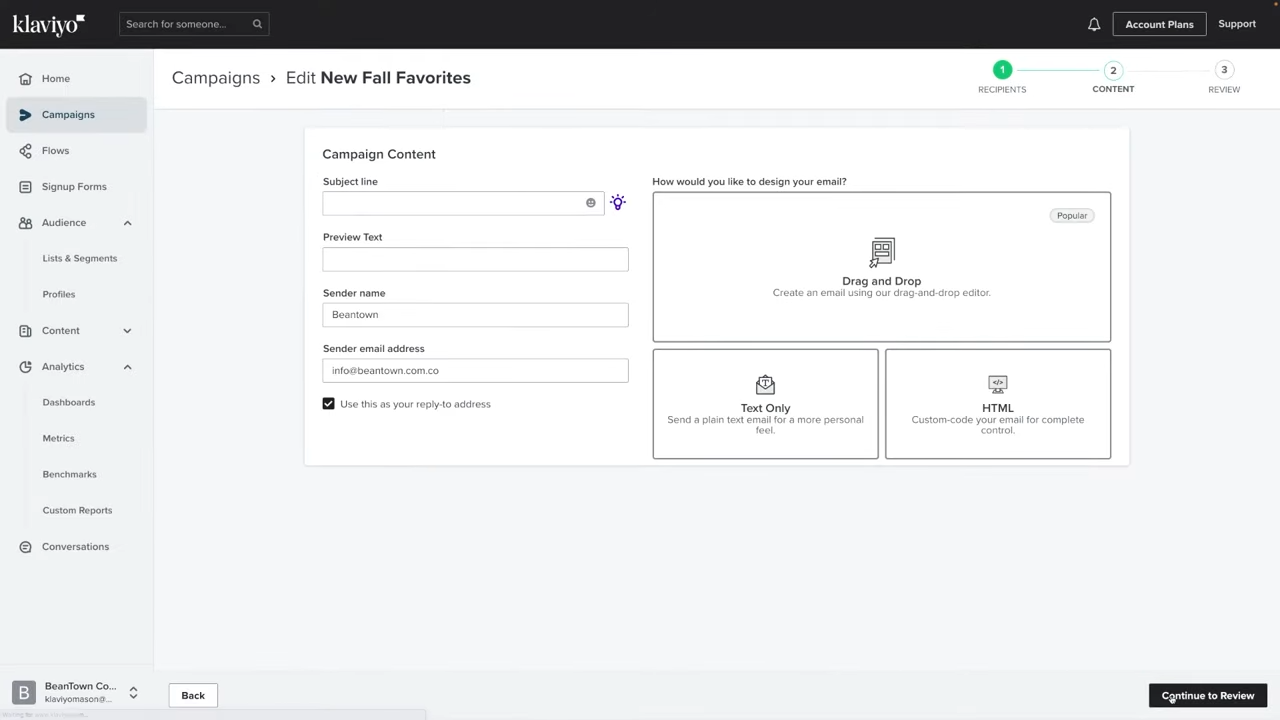
Klaviyo is an email and SMS marketing platform for e-commerce businesses. Its email campaign editor, integrations, segments, and analytics reflect this.
Mailchimp and Klaviyo’s editor lets you add new arrivals and best-sellers to your campaigns. But Klaviyo takes it a step further. You can recommend products based on a customer’s viewing and purchase history.
Klaviyo deeply integrates with your tech stack, pulling data from your e-commerce, customer service, and ad platforms. This helps to build detailed customer profiles with a record of their past behavior.
Based on past behavior, Klaviyo predicts next order dates, churn risk, and order value. This lets you segment customers by their past behavior and predictive insights.
So, if you want to boost engagement and revenue for your e-commerce business, Klaviyo is the tool for you.
Klaviyo best features:
- Set up A/B tests for signup forms, email subject lines, email content, and send times
- Create “browse abandonment” email flows to target users who viewed a product but never bought or added to cart
- Build multiple custom dashboards for visualizing deliverability rates, campaign performance, and revenue growth
- Assess your campaign and flow performances by benchmarking them against other businesses in your industry
Klaviyo limitations:
- The free plan unlocks 250 contacts and 500 monthly email sends
- It takes a while to get a hang of its features
Klaviyo pricing:
- Free
- Email: Starts at $20month for 500 contacts and 5K monthly emails
- Email and SMS: Starts at $35/month for 500 contacts, 5K monthly emails, and 1.25K SMS credits
Klaviyo ratings:
- G2: 4.6/5 (1,000+ reviews)
- Capterra: 4.7/5 (400+ reviews)
2. Omnisend — Best Mailchimp Alternative for Small E-commerce Brands on a Budget
Omnisend is another ecommerce-focused email marketing platform.
Like Klaviyo, it supports email, SMS, and push notifications but it’s easier to get the hang of. The email editor is slightly more intuitive and comes with ready-made sections for headers, product listings, image galleries, and footers, so you can create polished emails faster.
While Klaviyo offers more advanced controls for segmentation, automation, and A/B testing, Omnisend still delivers the essentials while keeping things simple.
It even adds features Klaviyo doesn’t, like a “wheel of fortune” to gamify signups, push notifications in automation workflows, and one-click unique discount codes that sync with your ecommerce platform for instant use at checkout.
Price-wise, the two are close for small lists, but Omnisend becomes more affordable as your contacts grow, making it a better fit if you’re running a smaller ecommerce brand on a budget.
Omnisend best features:
- Build custom signup forms and landing pages inside Omnisend
- Run A/B tests for popup forms, email subject lines, sender name, and email content
- Connect with over 150 third-party apps, including Shopify, BigCommerce, WordPress, and WooCommerce
- Get 24/7 live chat and email support on free and paid plans
Omnisend limitations:
- Limited free plan
- Advanced reporting is only available on the highest plan
Omnisend pricing:
- Free
- Standard: Starts at $16/month (for 500 contacts)
- Pro: Starts at $59/month (for up to 2,500 contacts)
Omnisend ratings:
- G2: 4.6/5 (900+ reviews)
- Capterra: 4.7/5 (800+ reviews)
3. GetResponse — Best Mailchimp Alternative for Email and Webinar Marketing
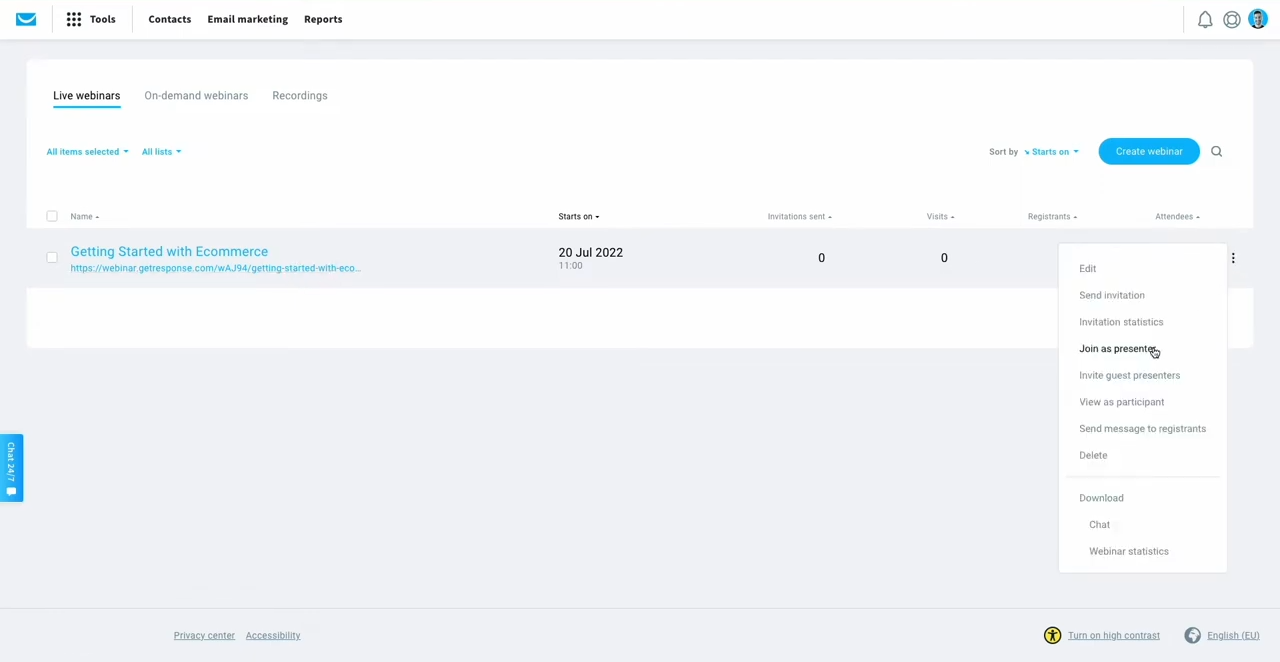
Compared to Mailchimp, GetResponse stands out with its built-in webinar tools. You can host webinars from your desktop or mobile device and engage your audience using whiteboards, Q&As, CTA buttons, and surveys.
To promote your webinars, GetResponse offers signup forms, website, and landing page builders. Unlike Mailchimp, you can enable live chat on these pages to interact with your customers, respond to their objections, and close more sales.
And here’s the best part. GetResponse integrates with payment processors like PayPal, Stripe, Square, PayU, and Qiwi for monetizing your webinars and accepting payments.
This makes GetResponse ideal for businesses that rely on webinars as part of their marketing strategy.
GetResponse best features:
- Access 24/7 customer support via email or live chat
- Send unlimited emails every month on all paid plans
- Use A/B tests to optimize the subject line and content of your emails
- Track customer engagement scores based on their actions in your automated workflows
GetResponse limitations:
- The free plan only allows for 2,500 monthly email sends
- The webinar features aren’t available on the free and starter plans
GetResponse pricing:
- Free
- Email Marketing: Starts at $19/month for 1K contacts and unlimited monthly emails
- Marketing Automation: Starts at $59/month for 1K contacts and unlimited monthly emails
- Ecommerce Marketing: Starts at $119/month for 1K contacts and unlimited monthly emails
- GetResponse MAX: Reach out for custom pricing
GetResponse ratings:
- G2: 4.2/5 (670+ reviews)
- Capterra: 4.2/5 (480+ reviews)
4. MailerLite — Best Mailchimp Alternative for Solopreneurs and Small Businesses on a Budget
At first glance, MailerLite’s interface is much cleaner than Mailchimp’s. But it still covers the basics. It has a drag-and-drop email editor, customer segments, analytics, automations, and transactional emails.
MailerLite stands out with its A/B testing features. Test up to eight email versions by changing the sender name, subject line, email content, and send time. You can also A/B test signup forms, landing pages, and automations to optimize conversions.
Thanks to its Stripe integration, you can sell digital products via landing pages and run paid newsletter subscriptions. While this isn’t fully developed, it might be handy for managing your basic e-commerce needs.
If you want a tool with Mailchimp-like features but easier to use and cheaper, MailerLite might just be your new best buddy.
MailerLite best features:
- Access 1K subscribers, 12K monthly email sends, a website, and 10 landing pages on the free plan
- Unlock unlimited monthly email sends on all paid plans
- Embed surveys and quizzes in your email campaigns
- Send emails at a specific time across all time zones or when each customer is most likely to read them
MailerLite limitations:
- It lacks advanced automation triggers
- The 24/7 live chat support is only available on the Advanced and Enterprise plans
MailerLite pricing:
- Free
- Growing Business: Starts at $10/month for 500 subscribers and unlimited monthly emails
- Advanced: Starts at $20/month for 500 subscribers and unlimited monthly emails
- Enterprise: Reach out for custom pricing
Note: MailerLite has separate pricing plans for Transactional Emails.
MailerLite ratings:
- G2: 4.7/5 (900+ reviews)
- Capterra: 4.7/5 (1,900+ reviews)
5. Kit — Best Mailchimp Alternative for Content Creators and Digital Solopreneurs
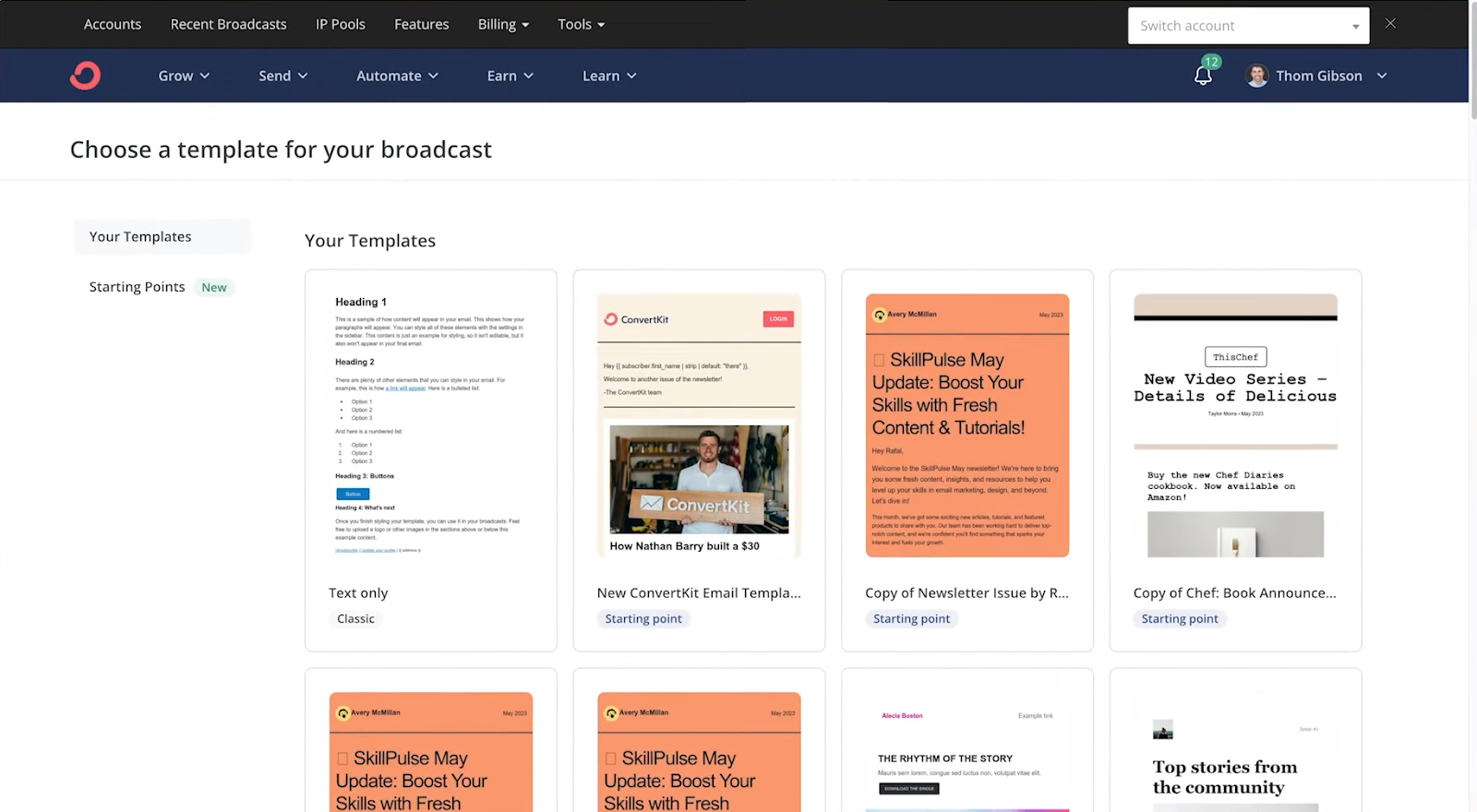
Nathan Barry, ex-content creator, built Kit (formerly ConvertKit) for creators who want to engage with their audience and promote their products.
Kit keeps things simple with a basic text editor. The editor has content blocks for adding images, videos, buttons, etc. to your emails. This lets you write emails fast, without fussing over design. Since these “plain-text” emails feel more personal, they’re more likely to land in the inbox and get read.
With Kit, you only get one list, which you can link to many sign-up forms. If a person signs up through different forms, they’re counted once and assigned multiple tags. This prevents sending duplicate emails and paying extra for the same subscriber—a common Mailchimp issue.
Kit is great for digital creators who want to grow their online presence and sell products like e-books and online courses.
Kit best features:
- A/B test email subject lines and content
- Segment subscribers based on the links they click in emails
- Resend emails to subscribers who didn’t open them the first time
- Visualize conversion rates of your signup forms and landing pages
- Integrate with over 20 course and membership platforms like Kajabi, Teachable, and Patreon
Kit limitations:
- It has limited templates
- It doesn’t support transactional emails
- Advanced A/B testing is only available on the highest plan
Kit pricing:
- Free for 10K subs and unlimited emails
- Creator: Starts at $29/month (1,000 subscribers)
- Creator Pro: Starts at $59/month (1,000 subscribers)
Kit ratings:
- G2: 4.4/5 (190+ reviews)
- Capterra: 4.7/5 (190+ reviews)
6. Flodesk — Best Mailchimp Alternative for Creatives Who Want to Grow Their Personal Brand
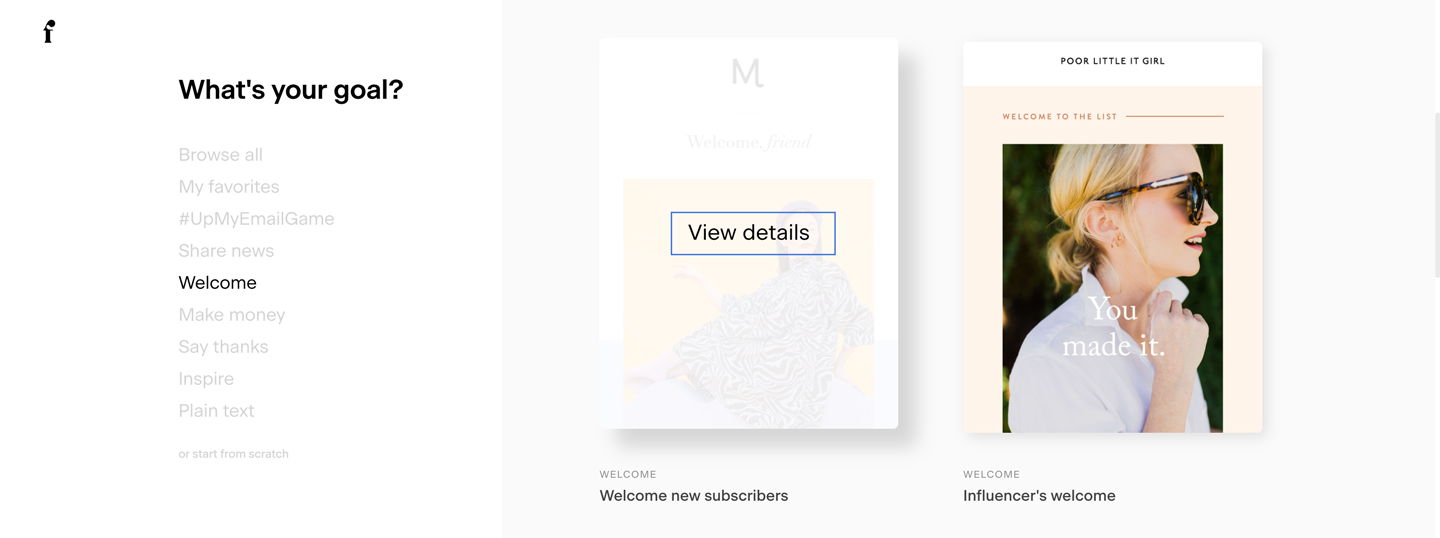
Imagine MailerLite and ConvertKit had a baby. That baby would be Flodesk. It’s super simple to use—design beautiful emails, signup forms, and landing pages without breaking a sweat. And it’s very affordable too.
While Mailchimp has more templates, Flodesk’s are more attractive and stylish. It also has a wider range of font types to make your emails unique. This is great if you want more creative freedom in designing your on-brand assets.
Flodesk’s pricing is straightforward. Pay a monthly fixed fee to unlock all features, unlimited contacts, and unlimited emails. Plus, if you choose to accept payments on your landing pages, Flodesk charges nothing. Zero, zilch, nada—you only pay for Stripe processing fees.
If you need advanced automations, social media scheduling, and surveys, Flodesk is out. But if you’re a non-tech-savvy creative who wants a simple tool to send aesthetic emails, Flodesk is the perfect fit for you.
Flodesk best features:
- Use custom fonts, image collages, and Instagram feeds in your emails
- Resend emails to un-opens and segment users based on link clicks
- Integrate with Zapier to create custom workflows with external apps
- Has comprehensive documentation for learning about the tool and email marketing strategies
Flodesk limitations:
- There’s no free plan
- No A/B testing tools
- It lacks extensive native integrations and advanced features
- You can only access Flodesk’s customer support via email
Flodesk pricing:
- Email marketing: $38/month
- Email marketing + E-commerce: $64/month
Flodesk ratings:
- G2: 4.0/5 (50+ reviews)
- Capterra: 4.2/5 (80+ reviews)
7. Drip — Best Mailchimp Alternative For Veteran Bloggers Looking to Scale Their Passive Income
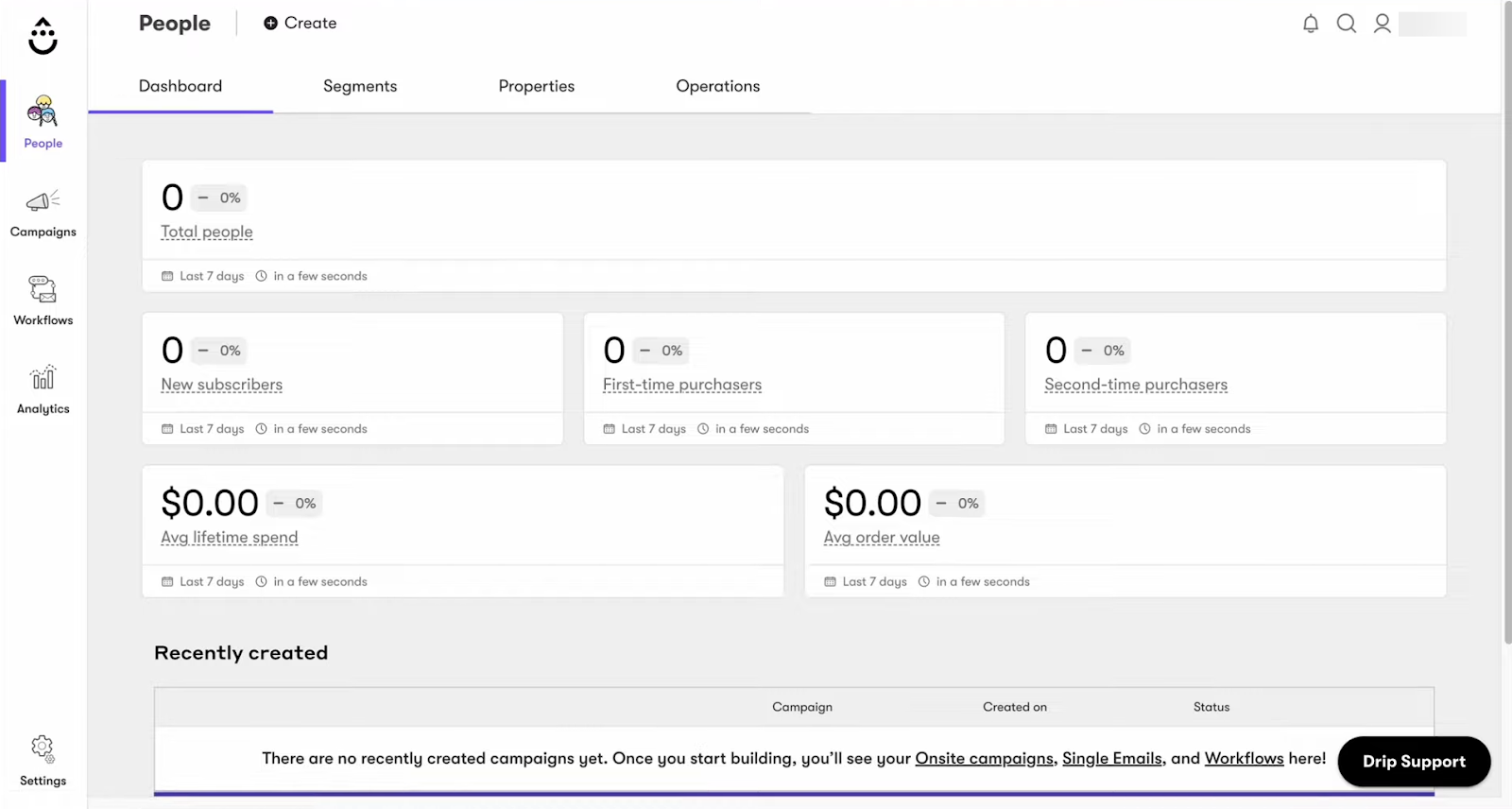
Drip, like Mailchimp, has a visual email editor, professional email templates, and signup forms. But Drip packs better segmentation and automation features under its minimalist interface.
Segment customers based on their behavior across signup forms, emails, and e-commerce shops. You can use these behavior-based segments when setting up automated email campaigns. Add expiring links in these emails to create urgency—perfect for limited-time offers, sales, and promotions.
If you’re a newbie blogger who wants to send weekly newsletters to your subscribers, Drip might be overkill. But if you’re an experienced blogger who has products to sell, Drip’s advanced segmentation and automations will help you boost conversions and repeat purchases.
Drip best features:
- Import Mailchimp contacts and their attributes with a single click
- Create and update snippets of custom content across multiple emails from one central location
- Compare the revenue growth of up to three strategies (workflows, single email campaigns, and email series) within a given period
- Filter and remove subscribers who haven’t engaged with your recent emails
Drip limitations:
- There’s no free plan, only a 14-day free trial
- It doesn’t have a native landing page builder
- Takes a while to get used to setting up automated workflows
Drip pricing:
- Starts at $39/month for 2,500 contacts and unlimited email sends
Drip ratings:
- G2: 4.4/5 (450+ reviews)
- Capterra: 4.5/5 (180+ reviews)
8. Brevo — Best Mailchimp Alternative for Multi-channel Campaigns and Communication
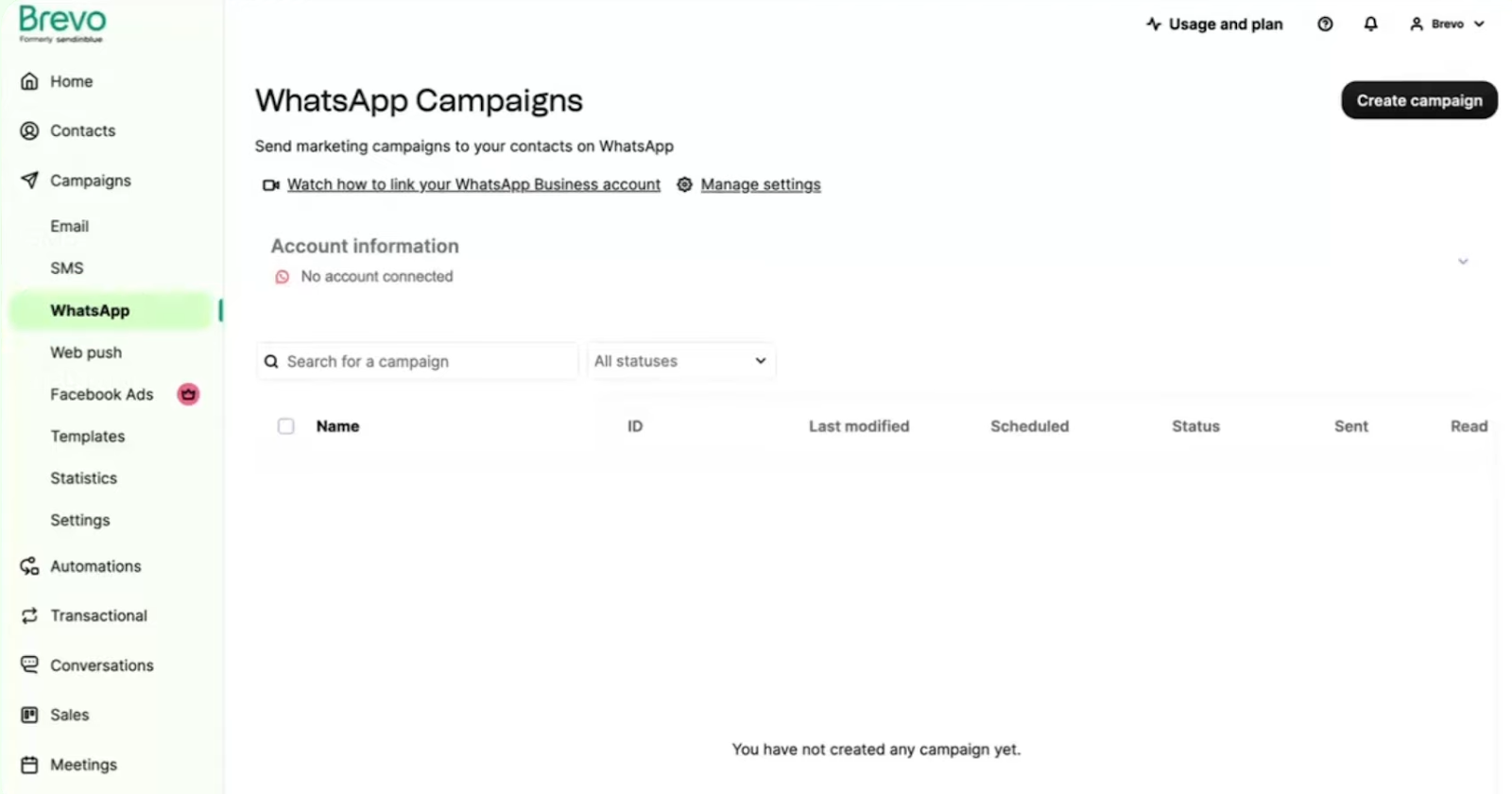
Brevo (formerly Sendinblue) and Mailchimp started as email marketing tools.
While Mailchimp grew into an all-in-one marketing platform, Brevo focused on streamlining campaigns and communication across email, SMS, WhatsApp, and web push notifications. You can also talk to site visitors via live chat or a chatbot when you’re not around.
Brevo has a CRM suite for tracking sales opportunities. Get leads via signup forms and appointment booking pages, and move them through your sales pipeline with phone and video calls.
This makes Brevo ideal for small businesses that need an affordable email marketing and CRM solution. It’s even cheaper if you’ve got a big list but only email them once or twice a month. Why? Well, Brevo unlocks unlimited contacts on free and paid plans—only pay for the emails you send.
Brevo best features:
- Test automated workflows before launching them
- Run Facebook ads inside Brevo and track their performance
- Set up your brand’s logo, colors, fonts, and social links automatically by entering your website’s URL
- Reach out to Brevo’s 24/7 customer support team via email, chat, or phone
Brevo limitations:
- The free plan only allows 300 email sends per day
- The starter plan locks access to the landing page builder and A/B tests
- You have to pay an extra $12/month to remove Brevo branding in assets
Brevo pricing:
- Free
- Starter: Starts at $9/month for unlimited contacts and 5K monthly emails
- Business: Starts at $18/month for unlimited contacts and 5K month emails
- BrevoPlus: Reach out for custom pricing
Note: Brevo has separate pricing plans for their Conversations, Sales Platform, and Transactional Email tools.
Brevo ratings:
- G2: 4.5/5 (680+ reviews)
- Capterra: 4.6/5 (1,900+ reviews)
9. ActiveCampaign — Best Mailchimp Alternative for Enterprise Teams Looking for Advanced Segmentation and Automation
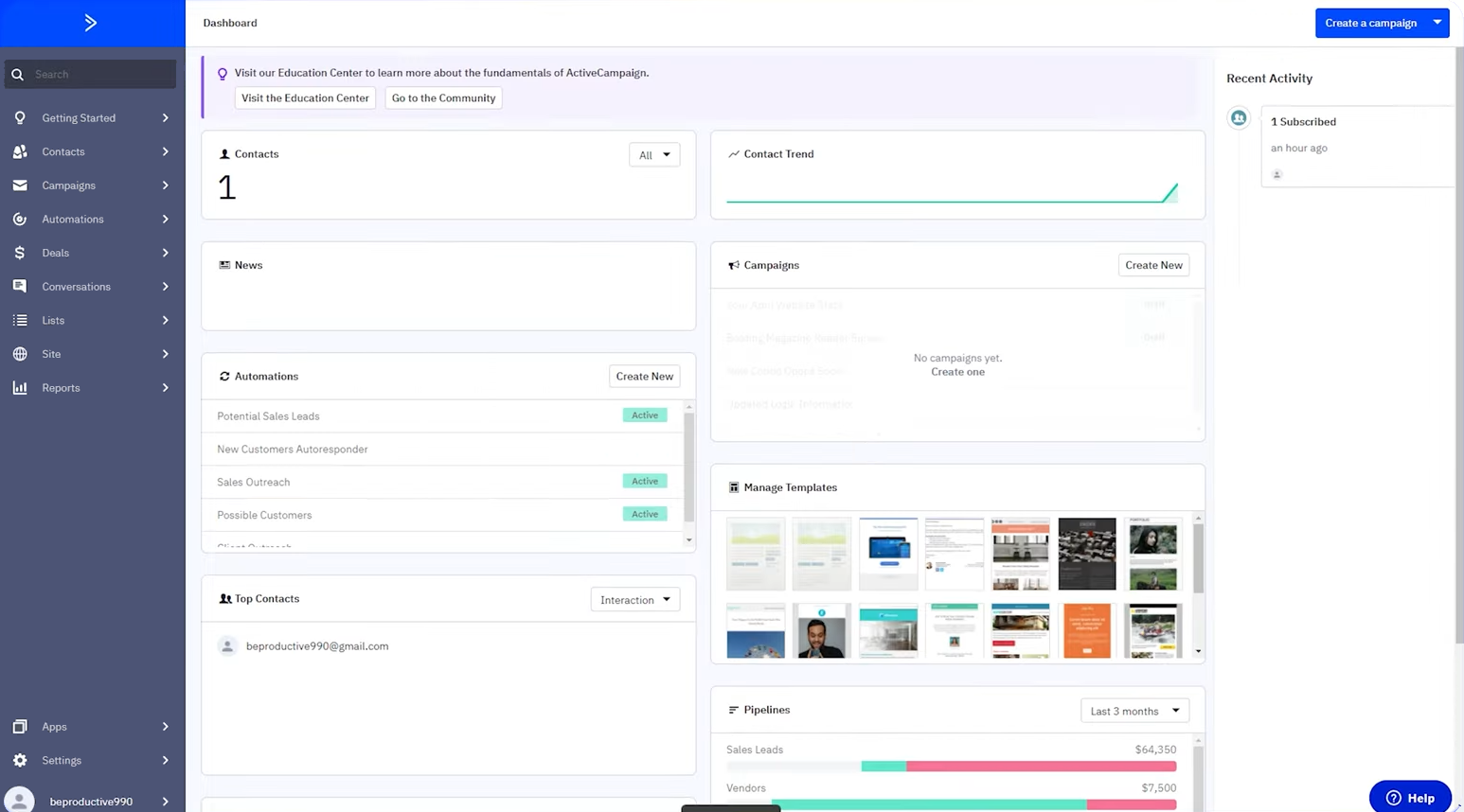
Like Mailchimp, ActiveCampaign supports email marketing, SMS campaigns, and transactional emails. But ActiveCampaign stands out with its CRM, segmentation, and automation features.
Use lead scoring to track contact engagement (across touchpoints like forms, emails, websites, and e-commerce shops) and identify ripe contacts for your sales pipeline. Then, manage and prioritize high-quality deals with the deal scoring tool.
ActiveCampaign’s automations let you set triggers based on lead scores, customer touchpoints, and a customer’s stage in the sales pipeline—making it easy to personalize email, on-site, and SMS campaigns.
For businesses who need a robust sales and marketing automation tool to manage their customer lifecycle, ActiveCampaign is the way to go.
ActiveCampaign best features:
- Use the A/B testing tool to optimize email subject lines, sender details, and email content
- A/B test up to five emails at a time
- Choose from 100+ automation templates across multiple industries including e-commerce, real estate, and travel
- Track advanced metrics like daily and hourly email open trends and worldwide distribution of contacts
ActiveCampaign limitations:
- Some users find the interface to be complex
- There’s no free plan and the paid plans might be pricey for small businesses
- The starter plan locks access to e-commerce integrations, landing pages, and lead scoring
ActiveCampaign pricing:
- Starter: Starts at $15/month for 1K contacts and “10 x Contacts” monthly emails
- Plus: Starts at $70/month for 1K contacts and “10 x Contacts” monthly emails
- Pro: Starts at $187/month for 1K contacts and “12 x Contacts” monthly emails
- Enterprise: Starts at $323/month for 1K contacts and “15 x Contacts” monthly emails
If you exceed your monthly email quota, ActiveCampaigns bills you for extra sends. It starts $5/month for 5,000 extra sends. You can read more here.
Note: ActiveCampaign has separate pricing plans for their Sales and Transactional Email tools.
ActiveCampaign ratings:
- G2: 4.5/5 (10,900+ reviews)
- Capterra: 4.6/5 (2,300+ reviews)
10. HubSpot — Best Mailchimp Alternative for Agencies and Enterprises who Need an All-in-one Marketing Tool
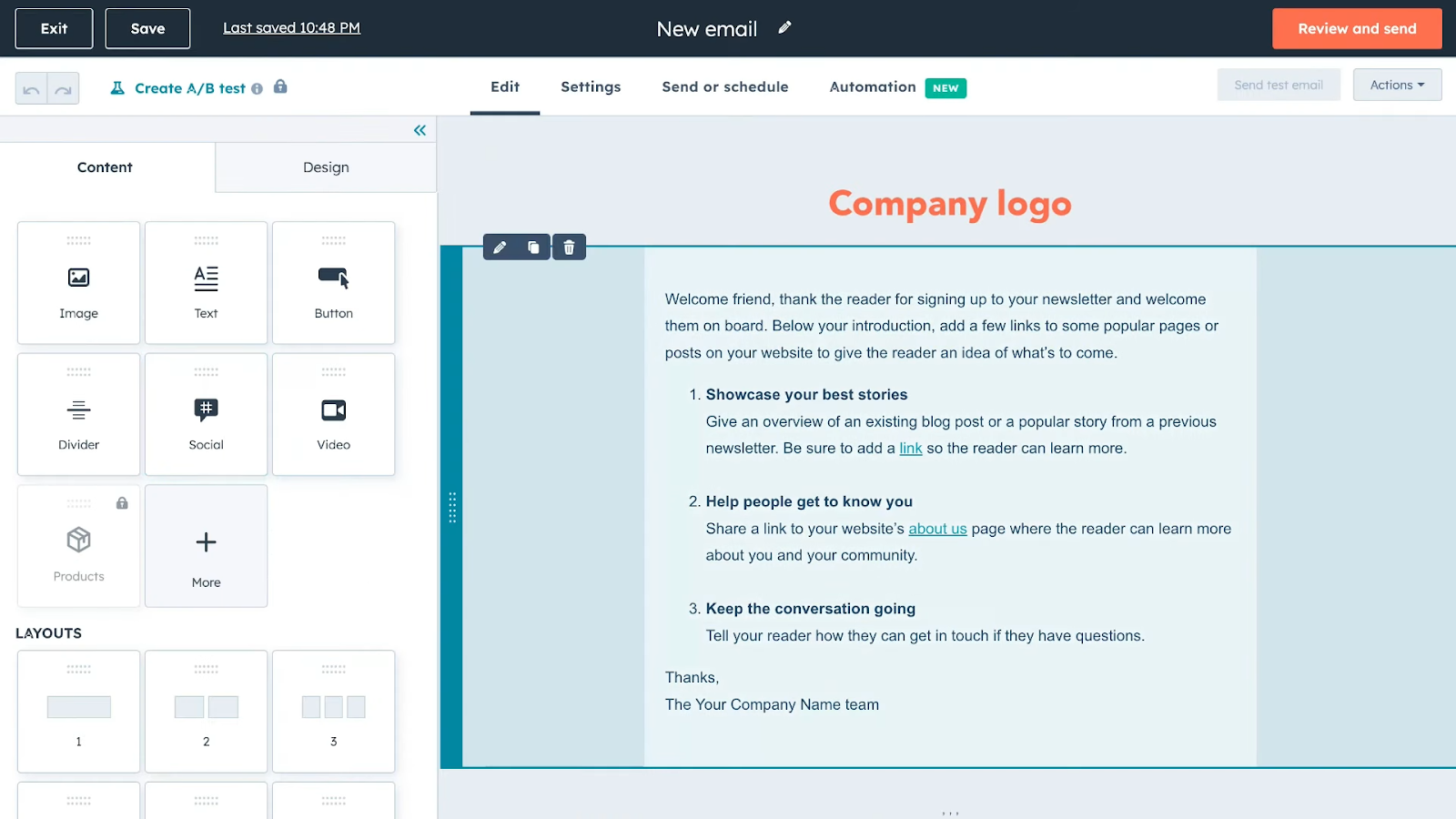
Mailchimp focuses on marketing but HubSpot does it all—marketing, sales, service, content management, and operations. This makes it easier for your team to collaborate and engage with customers at every step of their journey.
HubSpot’s CMS (Content Management System) has a website builder, blog posts manager, and SEO tools for attracting organic traffic to your brand. When visitors land on your site, capture their details with HubSpot’s forms and landing pages.
After you’ve bagged those leads, use the email marketing, automations, and CRM tools to send them personalized messages till they’re ready to buy. And after the sale, HubSpot’s service tools—knowledge bases, customer portals, ticketing, live chat, and bots—help you satisfy customers and keep them happy.
While HubSpot’s products have an intuitive interface, learning to connect them and use their advanced features takes time. But it’s worth it if you manage long sales cycles and need a personalized strategy to speed up sales.
HubSpot best features:
- Score contacts and deals based on custom criteria
- A/B test your emails, forms, landing pages, and websites
- Publish posts on your Facebook, Instagram, Twitter, and LinkedIn accounts, engage with your audience, and monitor performance
- Build automated campaigns across your website, email, and social media
HubSpot limitations:
- Its extensive features can feel overwhelming to new users
- You can only send 2,000 monthly emails on the free plan
- The free and starter plans don’t have A/B testing, contact scoring, automation, and social media tools
HubSpot pricing:
- Free
- Starter (Essential bundle): Starts at $20/month
- Professional (Comprehensive bundle): Starts at $1,200/month
- Enterprise: Starts at $4,000/month
Note: “Bundle” means you get HubSpot’s marketing, sales, customer service, CMS, and operations products in one.
Instead of purchasing ready-made bundles (shown in the pricing above), you can buy a custom bundle or the individual products. The Marketing product alone starts at $890/month.
HubSpot ratings:
- G2: 4.4/5 (10,700+ reviews)
- Capterra: 4.5/5 (5,800+ reviews)
Which Mailchimp Alternative is Best For You?
Mailchimp is a pretty solid email marketing tool. But if you prioritize simplicity, affordable pricing, or advanced segmentation and automation, one of these top Mailchimp alternatives might be a better fit.
Thankfully, most of these tools offer a free plan or trial. Sign up for the tools that pique your interest, test their features, and pick the one that checks all your boxes.

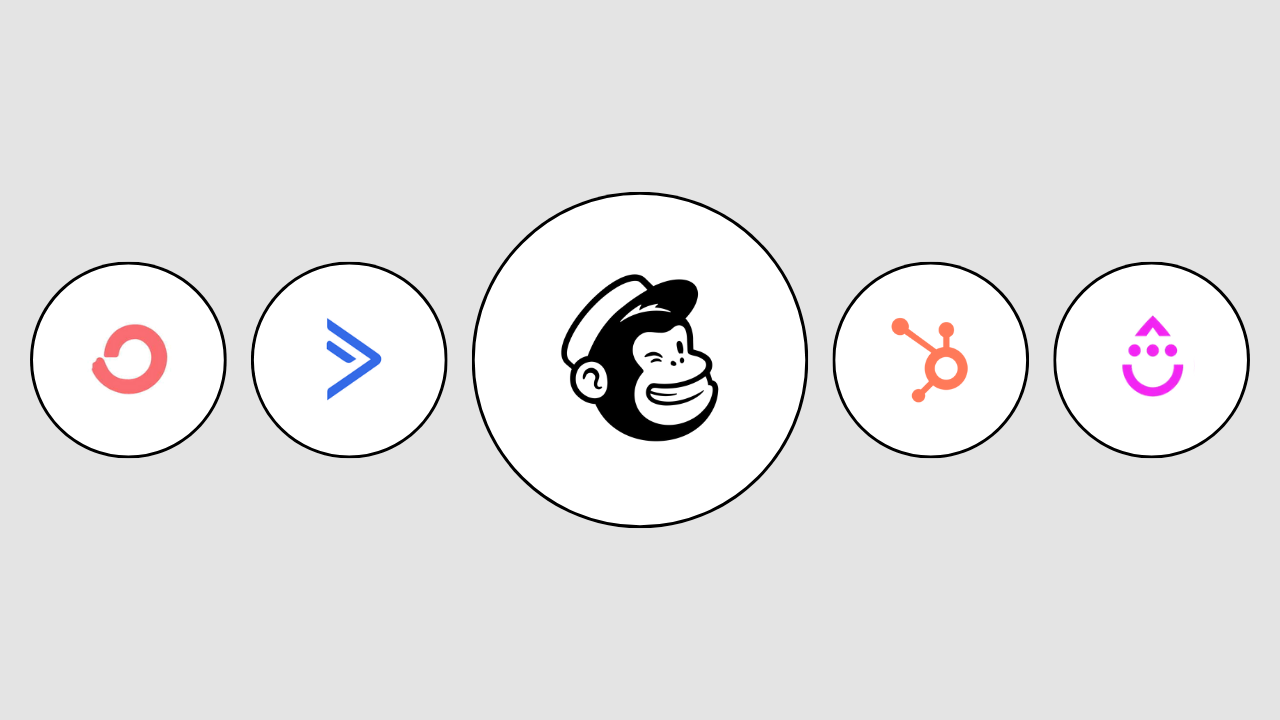
This web site definitely has all the information and facts
I wanted about this subject and didn’t know who to ask.
I’m truly enjoying the design and layout of your site.
It’s a very easy on the eyes which makes it much more enjoyable for me to come here
and visit more often. Did you hire out a designer to create your theme?
Fantastic work!
The beauty of your writing lies not only in the clarity of your ideas but in the way you allow those ideas to breathe and grow. Each sentence feels like a step forward, yet it’s not rushed. There’s time to pause and reflect between the lines, and in that space, the words take on a life of their own. It’s rare to find writing that feels so alive.